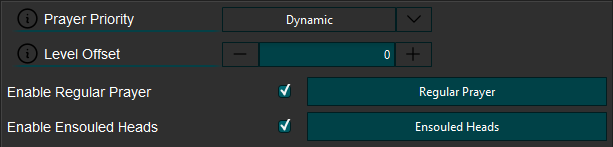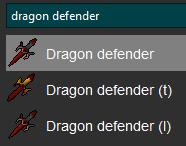|
Prayer |
|
| Type: | Instanced |
|---|---|
| Category: | GAIO |
| Forum: | GAIO |
| Purchase: | Monthly - Lifetime |
GAIO Prayer Settings
Prayer Priority & Level Offset
| Setting | Description |
|---|---|
| Prayer Priority | Dynamic or Custom. If set to Dynamic, the script randomly assigns a weight between 1 & 999. |
| Level Offset | A number value between 0 & 99 |
GAIO provides four training solutions using the Wilderness Chaos Altar, Ensouled Heads, Scatter Ashes (F2P Only) and Libation Bowl. Dynamic material selection and profit/XP optimisation are available for all options!
Training Methods
| Method | Location | Description | Customisation Options |
|---|---|---|---|
| Wilderness Altar | Chaos Temple Hut | High-risk/high-reward wilderness method with bonus XP per bone. | • Choose bone type • Set 1-tick chance percentage • Single inventory of bones or noted available |
| Libation bowl | The Teomat | Varlamore-based training using bone fragments | • Select bone conversion type • Automate Blessed jug of wine creation • Automatically breaks down Sun-kissed bones from Lunar Chest obtained using GMoonsOfPeril. |
| Ensouled Heads | Dark Altar | Combat-based prayer training using Reanimation Spells. | • Choose head type • Set equipment preferences |
| Scatter Vile Ashes (F2P Only) | Grand Exchange | Currently a cheap xp/ph method of training Prayer in Free to play. | • Set goal level to stop at. |
When using the Wilderness Altar method, the task will automatically log out & hop from Pkers.
Requirements
- Libation Bowl requires completion of the quest Childern of the sun.
- Libation Bowl requires Cam Torum to be unlocked.
- Ensouled Heads requires Arceuus spellbook be unlocked.
- If manually selecting Superior Dragon Bones, Level 70 Prayer is required.
Regular Prayer
General Settings
| Setting | Options | Description |
|---|---|---|
| One Tick Chance | 0-100 | Chance to 1 tick a bone per bone. Setting to 75 means theirs a 75% chance it'll one tick a bone. |
| Disable GE | Enabled or Disabled | This will disable the GE, so you'll only use your own bones/burning amulets |
| Manual Bones | Bones, Lava Dragon, Baby Dragon, Dragon, Big, Superior Dragon, Hydra, Dagannoth, Drake, Wyrm, Wyvern | If set to Dynamic, it'll pick a bone based on the below GP / XP Weight Settings. Otherwise, you can define a bone to always use. |
| GP Weight - Optional | 0-100 | How important GP/XP is when determining the best bone. By default, these values should pick dragon bones or wyvern bones. |
| XP Weight - Optional | 0-100 | How important XP/H is when determining the best bone. By default, these values should pick dragon bones or wyvern bones. |
| Use Wildy Altar | Enabled or Disabled | If true, the script can roll to use the wildy altar. |
| Use Noted Bones | Value of noted bones to bring to the alter. Will automatically bring enough gold to unnote them. | If this value is higher than zero, when using the wildy altar it will bring noted bones. Ideally, you should make this a multiple of 26 (25 if using enchanted symbol) |
| Use Libation Altar | Enabled or Disabled | If true, the script can roll to use the libation altar. |
Ensouled Heads
The Ensouled Heads feature only has one general setting: Forced Head. If set to Dynamic, the script will purchase heads based on your combat level. Besides this, there are two equipment tabs for the script to choose which gear to bring.
Manual Equipment
This tab is for manually defining gear that the script will bring. Using your mouse, left click into the Gear Selection Icon of your choice. In the below example, the Shield icon.
Once selected, you'll notice a white border around the Shield icon. On the right search box, begin typing in the item name. In my example, I've typed in "Dragon Defender".
In my search, there are three returned values. It is very important that you right-click on the item that your character has equipped, or is in the bag/bank.
For example, if you select Dragon Defender (t) but in your bank is Dragon Defender (l) then the script will error because you have manually selected an untradeable gear that it cannot buy at the Grand Exchange.
This tab also includes a Import Gear button. If you press this, the script will check the gear the character is currently wearing, and import that as the mandatory gear.
Dynamic Equipment
This tab is for allowing the script to dynamically select the gear the script will bring. Some scripts will only have one Dynamic Tab (i.e GTormentedDemons) and others will have three for all three combat styles (i.e GSandCrabs).
The GP value you enter into each field will be the limit the script will spend for that slot. If you have a more expensive item in your bank that what is defined in the dynamic tab, the script will instead use this instead of buying a cheaper item.
An example would be a Necklace of Anguish. If you have an Anguish in the bank, but only set a 50,000 coin limit for the neck slot. Instead of a script buying a Glory, it'll just use the Anguish if using ranged.
This item values are also dynamic. We'll use the Anguish in the below example again.
If you set the neck value to 15,000,000. Then in April 2024, the script would buy an Anguish to use if ranging. However in April 2025, because the Anguish is now at the time of writing 23 million GP, the script will not purchase an Anguish to use.