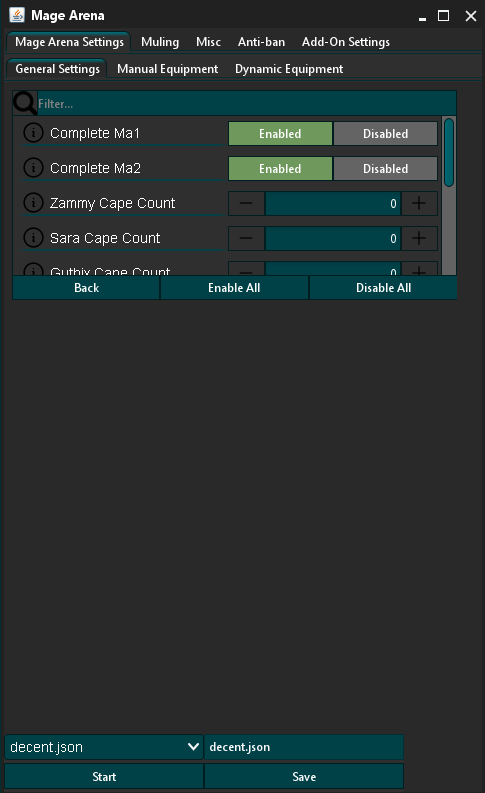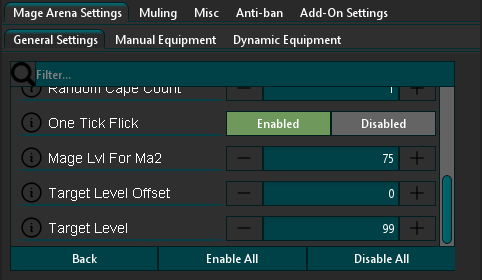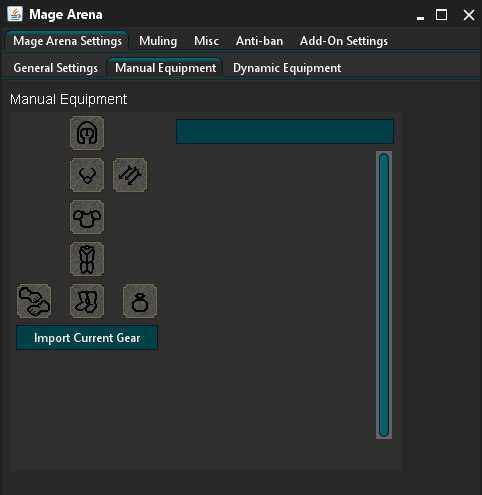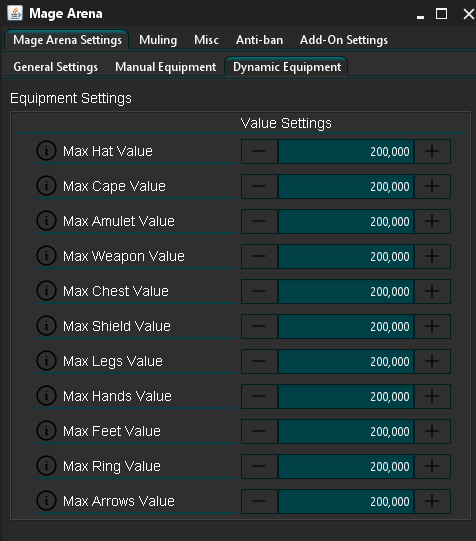G Mage Arena
G Mage Arena is a script that automates Mage Arena I and Mage Arena II, including unlocking God spells for use outside the arena. Including advanced anti-PK mechanics, it provides near-complete protection against player killers (excluding large multi-combat teams).
Features
- Full completion of:
* Mage Arena I (including God spell unlock) * Mage Arena II (for Imbued God cape)
- Customization options:
* Choose your god alignment (Guthix, Zamorak, or Saradomin) * Select number of capes to obtain
- Advanced safety systems:
* Anti-PK system (escapes ~99% of PK encounters) * Automatically avoids skulling (never risks item loss beyond 3-4 items)
- Equipment management:
* 1-click gear import (manual setup) * Dynamic gearing (auto-equips based on user-set price limits) * Wilderness warnings (alerts about risky items)
Setup Instructions
1. Select your objectives:
- Tick which minigames to complete (MA1/MA2) - Choose your god alignment - Set number of capes
2. Configure safety:
- Review default anti-PK settings - Set wilderness item risk threshold
3. Equipment setup:
- Option 1: Click "Import Gear" to use current equipment - Option 2: Enable dynamic gearing and set per-slot GP limits
4. Start the script
Important Notes
- Wilderness warning: While the script prevents skulling, always follow these rules:
* Never bring more than 3-4 valuable items * Avoid equipping items you're unwilling to lose * Dynamic gearing respects wilderness death mechanics
- The script excels in single-combat zones but may struggle against coordinated multi-combat teams
- Unlocks permanent non-Wilderness usage of:
* Saradomin Strike * Claws of Guthix * Flames of Zamorak
MAYBE use the below instead?
Key Features
Minigame Completion
- ✔️ Mage Arena I + God spells
- ✔️ Mage Arena II(Imbued cape)
Customization
- 🎭 God: Guthix • Zamorak • Saradomin
- 🧥 Capes: Set quantity
Safety Systems
- 🛡️ Anti-PK: 99% escape rate
- 💀 Skull prevention
- ⚠️ Wilderness alerts
Equipment
- ⚙️ 1-click gear import
- 🔄 Dynamic gearing
- 💰 GP limit per slot
Unlocked Spells
Setup Guide