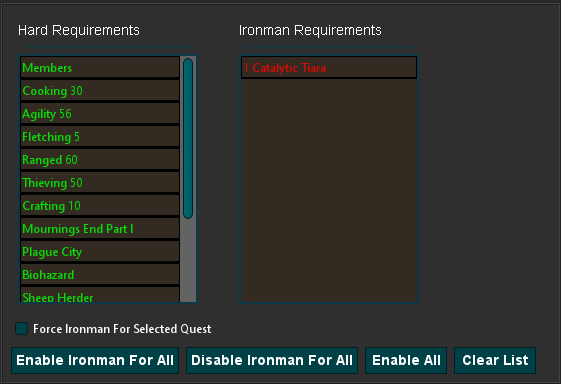More actions
Popcorn8183 (talk | contribs) No edit summary |
Popcorn8183 (talk | contribs) No edit summary |
||
| Line 1: | Line 1: | ||
== [[Guester FAQ]] == | == [[Guester FAQ]] == | ||
Q. Can I force Guester to use a specific combat style? | '''Q. Can I force Guester to use a specific combat style?''' | ||
A. No. Guester will choose a combat style based on your levels. Some quests like Dragon Slayer 2 have hardcoded style; for example Dragon Slayer 2 needs range. | A. No. Guester will choose a combat style based on your levels. Some quests like Dragon Slayer 2 have hardcoded style; for example Dragon Slayer 2 needs range. | ||
Revision as of 13:18, 29 March 2025
Guester FAQ
Q. Can I force Guester to use a specific combat style?
A. No. Guester will choose a combat style based on your levels. Some quests like Dragon Slayer 2 have hardcoded style; for example Dragon Slayer 2 needs range.
See above for frequently asked questions regarding Guester & the things it does.
For a list of pre-made Guester profiles, click HERE
Quest Status Indicators
G AIO Account Builder uses a color-coded system to display quest progress and requirements:
| Color | Status | Description | Red | Not Started/Unavailable | * Quest has not been started or | * Account doesn't meet requirements (see bottom-left box) | Yellow | In Progress | * Quest has been started | * Can resume from last completed step | * May need additional items/levels to continue | Green | Completed | * Quest is fully finished | * All rewards have been claimed |
|---|
Combat Requirement Display
- Located in the bottom-left information box
- Uses the same color system as quest status:
* Red: Missing required combat stats * Yellow: Partially meets requirements * Green: Fully meets combat requirements
- You can modify/remove these combat requirements
Important:
- Select quests to view combat & hard requirements
- Combat stats are automatically checked for:
* Boss fights * Combat miniquests * Dangerous encounters
- The script won't attempt quests with unmet hard requirements
- Guester will automatically detect your ironman status
Ironman Mode Requirements
Example Case: Mourning's End Part II
In this scenario:
- ✅ Hard Requirements Met:
- All skill levels achieved - Prerequisite quests completed
- ❌ Ironman Requirements Not Met:
- Missing critical items - Lacking necessary unlocks
How to Proceed
- Check the Ironman Requirements section
- Gather missing items (shown in red)
- Complete necessary unlocks
- The script will automatically detect when all requirements are met