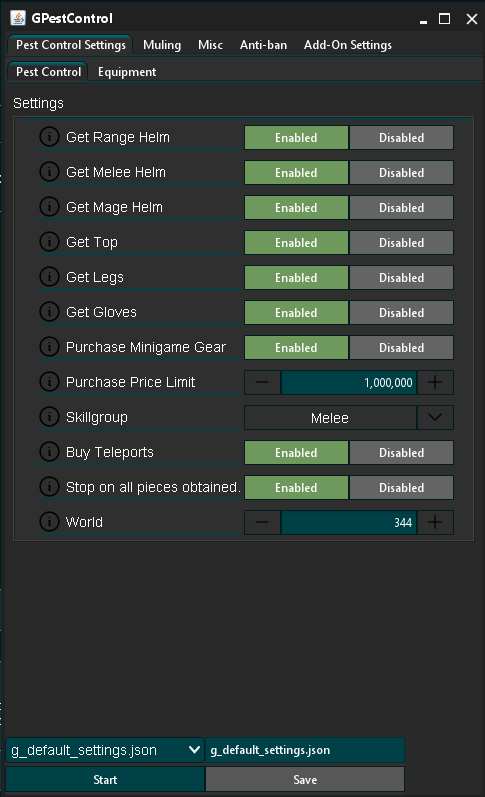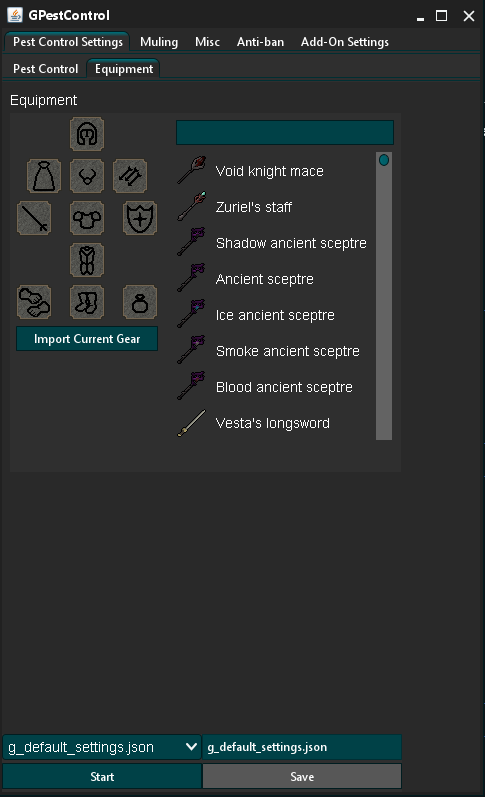More actions
No edit summary Tag: Reverted |
Tags: Rollback Reverted |
||
| Line 1: | Line 1: | ||
== GPest Control == | |||
'''GPest Control''' is a script designed to help players obtain full [https://oldschool.runescape.wiki/w/Void_Knight_equipment Void Knight equipment] sets by playing the [https://oldschool.runescape.wiki/w/Pest_Control Pest Control] minigame. | |||
[[File:Gpestgui.png]] | |||
=== Features === | |||
* Supports mass world gameplay (default) or private group worlds (if enough players are available). | |||
* Utilizes portal and NPC attacking methods ('''Note:''' Repairing is not currently supported). | |||
* Flexible purchasing options: | |||
* Buy individual [https://oldschool.runescape.wiki/w/Void_Knight_equipment Void Knight equipment] pieces if some are already unlocked. | |||
* Automatic stopping when all selected pieces are obtained. | |||
* Combat style customization: | |||
* Choose your preferred attack method by selecting a Skillgroup ([https://oldschool.runescape.wiki/w/Magic Mage], [https://oldschool.runescape.wiki/w/Ranged Ranged], or [https://oldschool.runescape.wiki/w/Melee Melee]). | |||
* Advanced equipment management: | |||
* Equipment selector with one-click import of currently worn gear. | |||
* Fully customizable gear loadouts by selecting each equipment slot and searching for desired items. | |||
=== Usage === | |||
* Select your target [https://oldschool.runescape.wiki/w/Void_Knight_equipment Void Knight equipment] pieces | |||
* Choose your preferred combat [https://oldschool.runescape.wiki/w/Skills Skillgroup] | |||
* Configure your equipment (either import current gear or create custom setup) | |||
[[File:Gpestequipment.png]] | |||
* Start the script in either: | |||
* Public [https://oldschool.runescape.wiki/w/Pest_Control Pest Control] mass worlds (default) | |||
* Private group worlds (if you have enough players) | |||
=== Notes === | |||
* The script currently does not support the repairing method in [https://oldschool.runescape.wiki/w/Pest_Control Pest Control]. | |||
* Players can stop the script automatically once all desired Void pieces are obtained. | |||
[[Main_Page|Back to Home]] | |||
Revision as of 13:55, 15 July 2025
GPest Control
GPest Control is a script designed to help players obtain full Void Knight equipment sets by playing the Pest Control minigame.
Features
- Supports mass world gameplay (default) or private group worlds (if enough players are available).
- Utilizes portal and NPC attacking methods (Note: Repairing is not currently supported).
- Flexible purchasing options:
* Buy individual Void Knight equipment pieces if some are already unlocked. * Automatic stopping when all selected pieces are obtained.
- Combat style customization:
* Choose your preferred attack method by selecting a Skillgroup (Mage, Ranged, or Melee).
- Advanced equipment management:
* Equipment selector with one-click import of currently worn gear. * Fully customizable gear loadouts by selecting each equipment slot and searching for desired items.
Usage
- Select your target Void Knight equipment pieces
- Choose your preferred combat Skillgroup
- Configure your equipment (either import current gear or create custom setup)
- Start the script in either:
* Public Pest Control mass worlds (default) * Private group worlds (if you have enough players)
Notes
- The script currently does not support the repairing method in Pest Control.
- Players can stop the script automatically once all desired Void pieces are obtained.