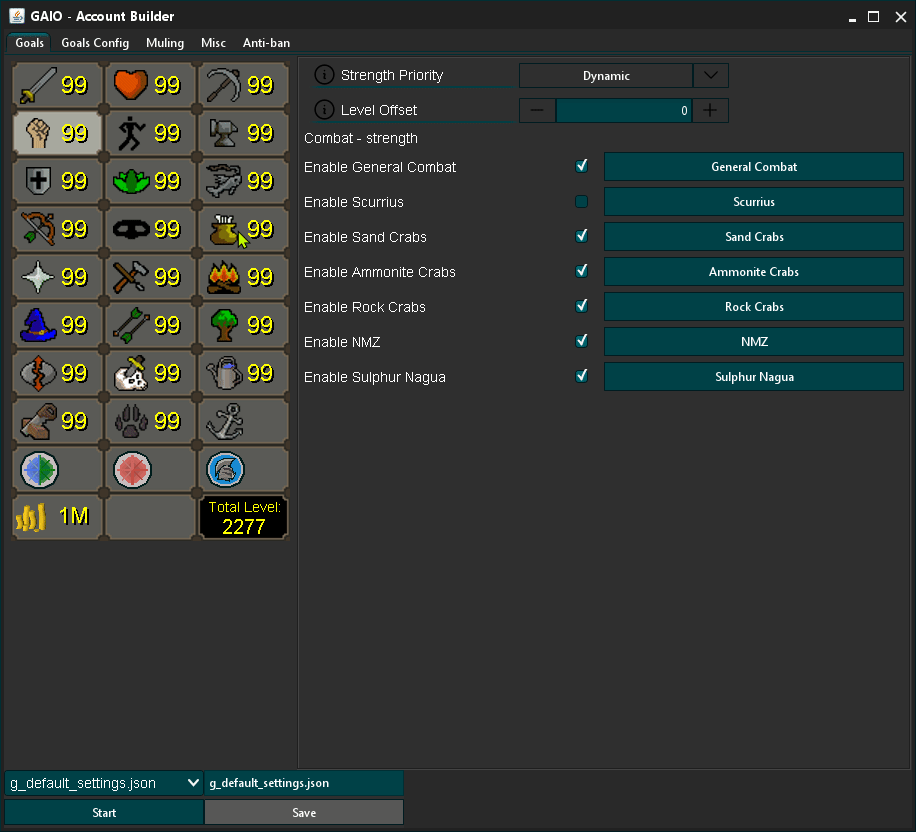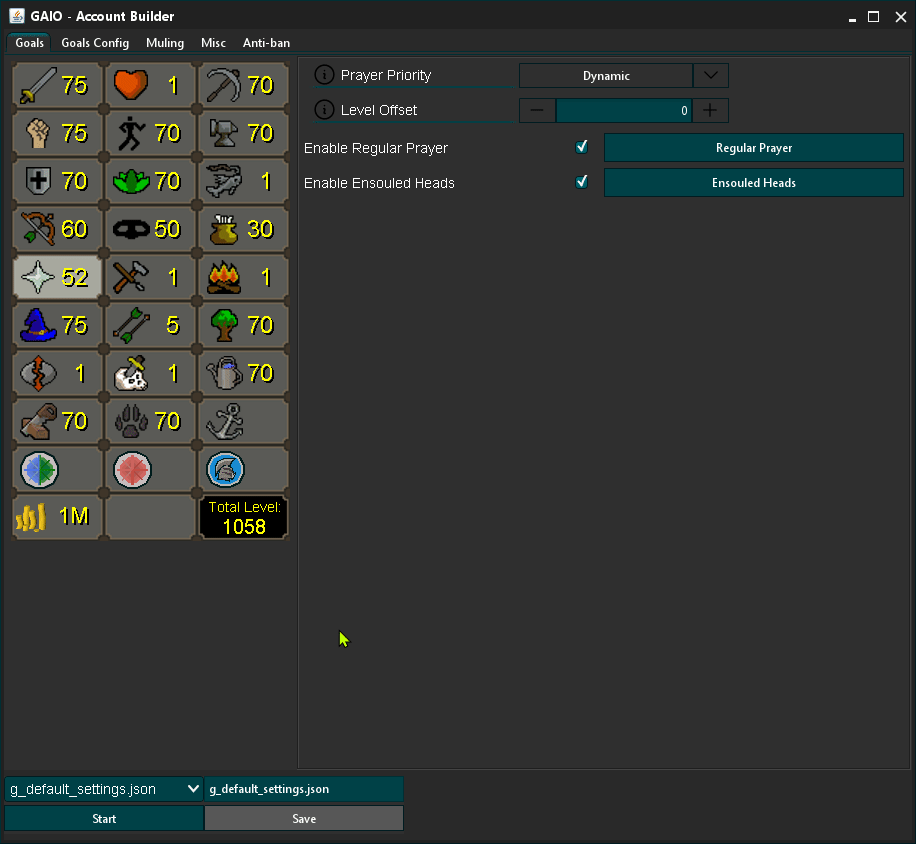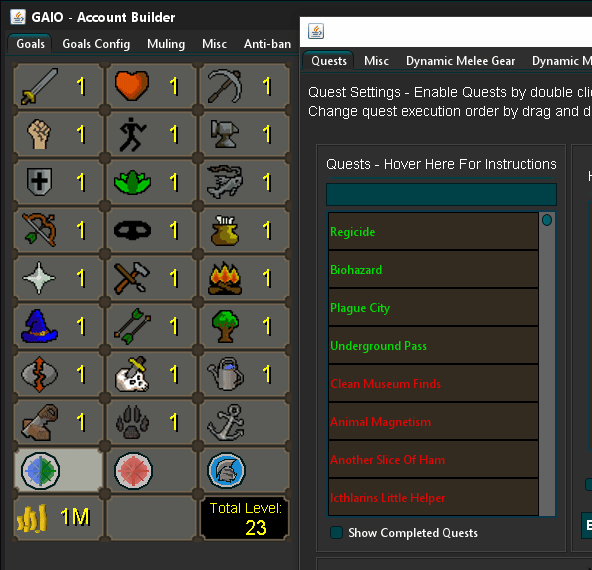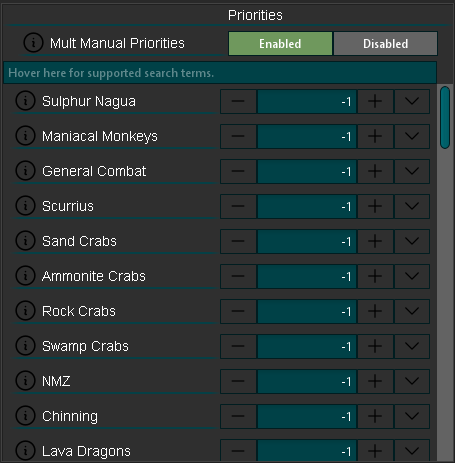More actions
No edit summary |
|||
| Line 121: | Line 121: | ||
|} | |} | ||
---- | '''More Questions? [https://discord.gg/pXMTybGY Ask us on Discord!]''' | ||
==Getting started== | |||
When you start GAIO you will see the following GUI pop up: | |||
[[File:GAIOGui.png|850px]] | |||
=== Default Profile & Interaction === | |||
The '''default profile''' is automatically loaded when starting G AIO Account Builder. This GUI is fully interactive: | |||
* Click any Skill to edit its goal level. | |||
* Type your desired level directly into the field (e.g., 75 Ranged). | |||
==== Example: Customizing Skill Goals ==== | |||
[[File:Guistatsedit.gif]] | |||
In this example: | |||
* Attack level goal changed to '''50'''. | |||
* Strength level goal set to '''50'''. | |||
* Defence goal adjusted to '''50''' . | |||
Changes are NOT saved automatically - make sure you save your profile at the bottom! | |||
==Gold Farming== | |||
While G AIO Account Builder can train accounts from Tutorial Island to end-game content, new accounts often lack sufficient gold for material-intensive skills. To address this: | |||
==== Accessing Gold Farming Options ==== | |||
* Locate the '''gold farming''' in the bottom-left of the goal level interface (marked by a stack of GP). | |||
* This section displays all available gold farming methods, and you should choose appropriate gold farming methods for your account(s) | |||
[[File:Moneymoneymoney.gif]] | |||
=== Gold Farming Configuration === | |||
==== Gold Farming Threshold ==== | |||
* Set the '''minimum GP threshold''' that triggers gold farming activities | |||
* Example: If set to '''1M GP''', the bot will initiate gold farming when your account's GP falls below this amount | |||
==== Managing Farming Methods ==== | |||
* Toggle individual methods '''ON/OFF''' by clicking the enable/disable buttons | |||
==== Priority Settings ==== | |||
* Located above the method selection list | |||
* '''Two priority modes:''' | |||
* '''Dynamic*''' (default) - Automatically adjusts based on account progress | |||
* '''Custom''' - Manually set priority values (1-1000 scale) | |||
=== Alternative Gold-Making Through Skills === | |||
For players who prefer skill-based money making, G AIO Account Builder offers flexible training configurations: | |||
==== Profit-Oriented Skill Training ==== | |||
* Available for Fletching, Crafting, Cooking, and other production skills | |||
* Two training modes: | |||
* '''Best GP/XP''' - Balances profit with experience gains | |||
* '''Maximum Profit''' - Prioritizes pure gold-making methods | |||
==== Configuration Options ==== | |||
* Navigate to the desired skill's settings | |||
* Select your preferred training approach: | |||
* Money making focus | |||
* Experience focus | |||
* Custom method selection | |||
==== Recommended Usage ==== | |||
* Particularly useful when: | |||
* Your account lacks requirements for dedicated gold farming methods | |||
* You want to simultaneously train skills and build bank value | |||
* Preparing for expensive skill training (e.g., Construction or Herblore) | |||
'''Tip:''' Combine with the Gold Farming Threshold system to automatically switch to money-making when your balance runs low. | |||
[[File:Craftingmethod.png]] | |||
=== [[Skill Goals & Customization]] === | |||
To set skill goals: | |||
# Select the desired Skill. | |||
# Enter your target level. | |||
* '''Training past level 99?''' Set the goal level to '''0''' to enable post-99 progression. | |||
=== Quest & Boss-Specific Builds === | |||
Building a specialized account (e.g., for Zulrah or a quest series)? GAIO streamlines this process: | |||
* Select your target Quest series. | |||
* G AIO Account Builder auto-adjusts skill requirements to match the selected goal (if your current levels are below the requirement). | |||
==== Integration with Guester ==== | |||
* '''Requirement:''' Own Guester (purchased separately). | |||
* GAIO automatically syncs skill goals to meet quest prerequisites, minimizing manual input. | |||
* Example: Choose the "Monkey Madness II" quest series → GAIO sets required Attack, Strength, and Ranged levels. | |||
'''Note:''' Guester must be purchased separately but integrates seamlessly with GAIO once acquired. | |||
[[File:Queststatsedit.gif]] | |||
==Skill Goals== | |||
To set skill goals: | |||
# Select the desired Skill. | |||
# Enter your target level. | |||
* '''Training past level 99?''' Set the goal level to '''0''' to enable post-99 progression. | |||
=== Quest & Boss-Specific Builds === | |||
Building a specialized account (e.g., for Zulrah or a quest series)? GAIO streamlines this process: | |||
* Select your target Quest series. | |||
* G AIO Account Builder auto-adjusts skill requirements to match the selected goal (if your current levels are below the requirement). | |||
==== Integration with Guester ==== | |||
* '''Requirement:''' Own Guester (purchased separately). | |||
* GAIO automatically syncs skill goals to meet quest prerequisites, minimizing manual input. | |||
* Example: Choose the "Monkey Madness II" quest series → GAIO sets required Attack, Strength, and Ranged levels. | |||
'''Note:''' Guester must be purchased separately but integrates seamlessly with GAIO once acquired. | |||
[[File:Queststatsedit.gif]] | |||
==Level Offset Feature== | |||
The '''Level Offset''' setting adds unique variation to accounts running the same profile: | |||
==== How It Works ==== | |||
* When set to '''10''' with a goal level of '''50''': | |||
* The script generates a random number between '''0-10''' | |||
* Adds this value to your goal level | |||
* Example possible outcomes: 50, 53, 60 | |||
==== Key Characteristics ==== | |||
* '''Account-Specific Randomization''': | |||
* Each account receives its own unique offset value | |||
* Example: One account may stop Herblore at 53, another at 60 | |||
* '''Persistent Values''': | |||
* Offset values remain consistent across script restarts | |||
* Accounts maintain their assigned level variations permanently | |||
==== Practical Applications ==== | |||
* Creates natural account variation without: | |||
* Managing multiple profiles | |||
* Manual level adjustments | |||
* Ideal for: | |||
* Building diverse account builds | |||
* Avoiding pattern detection | |||
* Simulating organic player behavior | |||
'''Tip:''' Combine with Skill Goals & Customization to create unique account progression paths. | |||
[[File:Lvloffset.png]] | |||
==Break System== | |||
<span style="float:right; margin-left:15px;">[[File:Aiobreaks.png|250px]]</span> | |||
AIO's advanced break system helps simulate natural human patterns through customizable pauses. | |||
===Micro Breaks=== | |||
<div style="padding:8px 12px; margin-bottom:15px; border-left:4px solid #16a085;"> | |||
* '''Tick-Based System''' | |||
** 1 Tick = 0.6 seconds | |||
** Formula: <code>(0.6 × Ticks) ÷ 60 = Minutes</code> | |||
** Example: (0.6×1254)÷60 ≈ 12.54 minutes | |||
* '''Recommended Settings''' | |||
** Min/Max wait: 1000-1500 ticks | |||
** Break length: 50-100 ticks | |||
</div> | |||
=== Normal Breaks === | |||
<div style="padding:8px 12px; margin-bottom:15px; border-left:4px solid #e67e22;"> | |||
* '''Minute-Based Intervals''' | |||
** Short breaks: 3-5 minutes | |||
** Long breaks: 15-30 minutes | |||
* '''Best for''': Task transitions | |||
* '''Pro Tip''': Vary durations ±20% | |||
</div> | |||
===Bedtime Breaks=== | |||
<div style="padding:8px 12px; margin-bottom:15px; border-left:4px solid #9b59b6;"> | |||
* '''Overnight Schedule''' | |||
** Uses IP geolocation timezone | |||
** 24-hour clock format | |||
* '''Example Schedule''' | |||
** 22:00 (10PM) to 06:00 (6AM) | |||
** Duration: 6-9 hours | |||
</div> | |||
===Bank Breaks=== | |||
<div style="padding:8px 12px; margin-bottom:15px; border-left:4px solid #27ae60;"> | |||
* '''Banking Interruptions''' | |||
** Trigger: 15-25% chance per bank visit | |||
** Duration: 30-120 seconds | |||
* '''Simulates''' | |||
** Organization time | |||
** Decision pauses | |||
</div> | |||
===Optimization Tips=== | |||
<div style="padding:8px 12px; border-left:4px solid #c0392b;"> | |||
* '''Mix break types''' for natural patterns | |||
* '''Randomize''' within ranges | |||
* '''Activity-based frequency''': | |||
{| class="wikitable" | |||
|- | |||
! Activity Level !! Example Frequency | |||
|- | |||
| High-intensity || 2-3 breaks/hour | |||
|- | |||
| AFK activities || 1 break/2 hours | |||
|} | |||
* '''Test settings''' for your playstyle | |||
</div> | |||
<div style="padding:10px; font-size:0.9em; margin-top:20px; border-top:1px solid #eee;"> | |||
'''Note:''' Always customize your break settings. Suggested break frequency is purely example. | |||
</div> | |||
==Skill Priority== | |||
<div style="background: linear-gradient(145deg, rgba(40,40,40,0.9), rgba(60,60,60,0.9)); border-radius: 15px; padding: 25px; margin: 20px 0; border: 1px solid rgba(255,255,255,0.1);"> | |||
<div style="display: grid; grid-template-columns: repeat(auto-fit, minmax(300px, 1fr)); gap: 20px; margin: 25px 0;"> | |||
<div style="text-align: center;"> | |||
[[File:AIOPrio.png|300px|class=notpageimage|]] | |||
<div style="color: #4CAF50; font-weight: bold; margin-top: 10px;">High priority</div> | |||
</div> | |||
<div style="text-align: center;"> | |||
[[File:DynamicPrio.png|300px|class=notpageimage|]] | |||
<div style="color: #FF9800; font-weight: bold; margin-top: 10px;">Dynamic Priority</div> | |||
</div> | |||
<div style="text-align: center;"> | |||
[[File:LowPrio.png|300px|class=notpageimage|]] | |||
<div style="color: #E91E63; font-weight: bold; margin-top: 10px;">Low Priority</div> | |||
</div> | |||
</div> | |||
<div class="mw-collapsible mw-collapsed" style="background: rgba(0,0,0,0.3); padding: 20px; border-radius: 10px; border-left: 4px solid #2196F3;"> | |||
=== <span style="color: #4CAF50;">▮</span> Priority Settings Explained === | |||
<div class="mw-collapsible-content" style="margin-top: 15px;"> | |||
<div style="display: grid; grid-template-columns: repeat(auto-fit, minmax(250px, 1fr)); gap: 15px;"> | |||
<div style="background: rgba(33,150,243,0.1); padding: 15px; border-radius: 8px;"> | |||
**<span style="color: #4CAF50;">● Dynamic Priority</span> | |||
The script automatically adjusts based on: | |||
- Account combat level | |||
- Current wealth | |||
- Skill requirements | |||
- Game state(Quest completions, etc) | |||
</div> | |||
''' | <div style="background: rgba(255,152,0,0.1); padding: 15px; border-radius: 8px;"> | ||
**<span style="color: #FF9800;">● High Priority (300-1000)</span> | |||
Maximize training chance with: | |||
- Priority cap at 1000 | |||
- Best for critical skills/Questing | |||
- Overrides dynamic calculations | |||
- Requires manual adjustment | |||
</div> | |||
<div style="background: rgba(233,30,99,0.1); padding: 15px; border-radius: 8px;"> | |||
**<span style="color: #E91E63;">● Low Priority (1-100)</span> | |||
Reduced but still possible: | |||
- Minimum 1% base chance | |||
- Affected by other skills' availability | |||
- Good for background training | |||
- Never completely disabled | |||
</div> | |||
</div> | |||
<div style="margin-top: 20px; padding: 15px; background: rgba(255,255,255,0.05); border-radius: 8px; border-left: 4px solid #9C27B0;"> | |||
**⚠️ Important Notes: | |||
- Priority values are relative between skills | |||
- 1000 = Maximum possible weight | |||
- System uses weighted random selection | |||
- Low/High priority ≠ No priority | |||
</div> | |||
</div></div> | |||
<div style="margin-top: 25px; text-align: center; padding: 15px; background: linear-gradient(90deg, rgba(76,175,80,0.1), rgba(33,150,243,0.1)); border-radius: 8px;"> | |||
'''<span style="color: #4CAF50;">📈</span>Tip:''' Use dynamic priority for general training, and manual priorities for specific goal-oriented sessions! | |||
</div> | |||
</div> | |||
[[File:MultManuals.png]] | |||
add descrip | |||
==Activity Requirements== | |||
<div style="font-family: 'Segoe UI', system-ui, sans-serif; color: #f0f0f0; padding: 30px 20px;"> | |||
<div style="background: linear-gradient(145deg, rgba(40,40,40,0.9) 0%, rgba(60,60,60,0.9) 100%; border-radius: 16px; padding: 40px; margin: 0 auto; max-width: 800px; border: 1px solid rgba(255,255,255,0.1); backdrop-filter: blur(8px); box-shadow: 0 8px 32px rgba(0,0,0,0.3);"> | |||
<!-- Key --> | |||
<div style="margin-top: 25px; padding: 15px; background: rgba(255,255,255,0.05); border-radius: 8px; text-align: center;"> | |||
<small>🔑 Key: 💰=GP • 🛡️=Ironman • ✅=Quest • 🌿=Herblore • 🔮=Magic • 🏹=Ranged</small> | |||
</div> | |||
</div> | |||
</div> | |||
<!-- Combat --> | |||
<div style="margin-bottom: 15px;"> | |||
<div style="padding: 15px 20px; background: linear-gradient(90deg, #C42828 0%, #A02020 100%); border-left: 4px solid #FF4444; font-weight: 600; color: #FFAAAA; border-radius: 8px 8px 0 0;">⚔️ Combat</div> | |||
<div style="padding: 15px 20px; background: rgba(0,0,0,0.3); color: #ddd; border-radius: 0 0 8px 8px;"> | |||
<strong>NMZ</strong> • 50+ Att/Str/Mage/Range • Absorb pots/43 Prayer 🙏 • 500k GP 💰<br> | |||
<strong>Sulphur Naguas</strong> • 60 Att/Str • 38 Herblore 🌿 • 43 Prayer 🙏 • Perilous Moons 🌙 • Dragon scimitar(minimum) 🔥<br> | |||
<strong>Obor/Bryophyta</strong> • 40 Att/Def • 1-8 Keys 🔑 (RNG)<br> | |||
<strong>Defenders</strong> • Missing current best defender 🛡️ | |||
</div> | |||
</div> | |||
<!-- Ranged --> | |||
<div style="margin-bottom: 15px;"> | |||
<div style="padding: 15px 20px; background: linear-gradient(90deg, #2E8B57 0%, #226F44 100%); border-left: 4px solid #3CB371; font-weight: 600; color: #98FB98; border-radius: 8px 8px 0 0;">🏹 Ranged</div> | |||
<div style="padding: 15px 20px; background: rgba(0,0,0,0.3); color: #ddd; border-radius: 0 0 8px 8px;"> | |||
<strong>General Chinning</strong> • 45 Ranged • 43 Prayer 🙏 • 🛡️ Iron: Own chins(1K+) 🛡️ • Normie: 1k chins + 500k 💰<br> | |||
<strong>Maniacal Monkeys</strong> • 45 Ranged • 3m GP 💰 • MM2 ✅ • Greegree 🐒 | |||
</div> | |||
</div> | |||
<!-- Magic --> | |||
<div style="margin-bottom: 15px;"> | |||
<div style="padding: 15px 20px; background: linear-gradient(90deg, #6A0DAD 0%, #4B0082 100%); border-left: 4px solid #9370DB; font-weight: 600; color: #CBC3E3; border-radius: 8px 8px 0 0;">🔮 Magic</div> | |||
<div style="padding: 15px 20px; background: rgba(0,0,0,0.3); color: #ddd; border-radius: 0 0 8px 8px;"> | |||
<strong>TeleStunAlch</strong> • 1hr spell funds 🔥<br> | |||
<strong>MA2</strong> • God staves • 48 Magic<br> | |||
<strong>Ensouled Heads</strong> • 50 Att/Str • 16 Magic | |||
</div> | |||
</div> | |||
<!-- Prayer --> | |||
<div style="margin-bottom: 15px;"> | |||
<div style="padding: 15px 20px; background: linear-gradient(90deg, #4B3621 0%, #3D2B1F 100%); border-left: 4px solid #8B4513; font-weight: 600; color: #DEB887; border-radius: 8px 8px 0 0;">💀 Prayer</div> | |||
<div style="padding: 15px 20px; background: rgba(0,0,0,0.3); color: #ddd; border-radius: 0 0 8px 8px;"> | |||
<strong>Prayer Training</strong> • 28 Bones<br> | |||
<strong>Red Spider Eggs</strong> • 43 Prayer 🙏 | |||
</div> | |||
</div> | |||
<!-- Skilling --> | |||
<div style="margin-bottom: 15px;"> | |||
<div style="padding: 15px 20px; background: linear-gradient(90deg, #2F4F4F 0%, #1E2F2F 100%); border-left: 4px solid #5F9EA0; font-weight: 600; color: #AFEEEE; border-radius: 8px 8px 0 0;">🛠️ Skilling</div> | |||
<div style="padding: 15px 20px; background: rgba(0,0,0,0.3); color: #ddd; border-radius: 0 0 8px 8px;"> | |||
<strong>Runecrafting</strong> • 1k GP 💰<br> | |||
<strong>Herblore</strong> • 20k GP 💰<br> | |||
<strong>Fletching</strong> • 5k GP 💰<br> | |||
<strong>Slayer</strong> • 35k GP 💰 • 15 Combat<br> | |||
<strong>Smelting</strong> • 60 Ore ⛏️ (Bronze/Iron/Gold)<br> | |||
<strong>Hunter</strong> • 2k GP 💰<br> | |||
<strong>Farming</strong> • 15k GP 💰 | |||
</div> | |||
</div> | |||
<!-- Special Activities --> | |||
<div style="margin-bottom: 15px;"> | |||
<div style="padding: 15px 20px; background: linear-gradient(90deg, #4B0082 0%, #483D8B 100%); border-left: 4px solid #7B68EE; font-weight: 600; color: #E6E6FA; border-radius: 8px 8px 0 0;">🌟 Special</div> | |||
<div style="padding: 15px 20px; background: rgba(0,0,0,0.3); color: #ddd; border-radius: 0 0 8px 8px;"> | |||
<strong>Mahogany Homes</strong> • 30k GP 💰 • Iron: 20 Steel Bars 🛡️ • Plague City ✅<br> | |||
<strong>Driftnet</strong> • Trident 🌊 • Flippers 🐠 (Weighted)<br> | |||
<strong>1.5t Woodcutting</strong> • Bone Voyage 🌴 • 35 WC/Farming 🌳<br> | |||
<strong>Miscellania</strong> • 7.5m GP 💸 • Throne of Misc ✅<br> | |||
<strong>Clues</strong> • 30 Att/Str • 48 Magic 🔮 • Clue Scroll 🗺️ | |||
</div> | |||
</div> | |||
<!-- Key --> | |||
<div style="margin-top: 25px; padding: 15px; background: rgba(255,255,255,0.05); border-radius: 8px; text-align: center;"> | |||
<small>🔑 Key: 💰=GP • 🛡️=Ironman • ✅=Quest • 🌿=Herblore • 🔮=Magic • 🏹=Ranged</small> | |||
</div> | |||
</div> | |||
</div> | |||
Revision as of 12:39, 9 June 2025
|
GAIO |
|
| Type: | Instanced |
|---|---|
| Forum: | GAIO |
| Purchase: | Monthly - Lifetime |
GAIO
GAIO is an advanced all-in-one script that dynamically rolls tasks across Skilling, PVM, and Minigames based on your preferences, gold allocation, and progression goals. It streamlines task chaining, optimises XP and profit, and allows full automation with minimal setup.
Features include:
- Complete training for all 23 Skills
- Integrated Minigames support (Wintertodt, Pest Control, etc.)
- Mini-quests completion
- Smart Quest progression planning
- Diary task completion
- Customizable Build Guides
What Can GAIO Build?
- Accounts optimized for Zulrah
- Accounts optimized for Demonic Gorillas
- Ironmen*, Pures, Mains, and Zerkers
- Almost any style of account!
Important Notes
- ALL G-Addons are included with GAIO except Guester, which must be purchased separately (but is fully integrated once acquired). This includes Fight Caves and MA2.
- The only additional purchases required are Guester and (optionally) VIP for specific Injections.
- There are some required skills for certain features on the AIO - see a list of those here: AIO Skill Requirements
Still unsure if a specific G-Addons is included? Check the full list here: HERE.
Ready to build your dream account? Explore these guides:
Supported Quests
Core Features
Skills, Minigames & Bosses
Some of the training methods listed within these guides pertain purely to GAIO and are NOT necessarily the same training methods that can be found in the standalone scripts.
Frequently Asked Questions
| Question | Answer |
|---|---|
| What scripts are included within the AIO? | Most of the G catalogue is included; with the exceptions to this being: |
| How do I make the AIO train past 99? | All you need to do is set your skill goal to 0. |
| When I start the AIO, I immediately disconnect & log out – why? | The script hops worlds to find the lowest ping. It hops via disconnect as it's faster. It will hop to the lowest ping world upon starting the script. |
| Can I start using the AIO from level 3? | Yes! G AIO is more than capable of starting on a brand new account – however we recommend that you give the account some starting cash to make it easier to train certain money-dependent skills (Construction, Herblore, etc). |
| How do I stop the AIO selling/sorting my bank? | In the Antiban > Bank tab, you can disable:
|
| How can I set the AIO to just train one skill? | To train a single skill like Slayer, you need to set your existing skill goals to 1, or below your current skill level:
Setting the goal level to anything higher than your current in-game level, or to 0, will not disable the training of this skill. |
More Questions? Ask us on Discord!
Getting started
When you start GAIO you will see the following GUI pop up:
Default Profile & Interaction
The default profile is automatically loaded when starting G AIO Account Builder. This GUI is fully interactive:
- Click any Skill to edit its goal level.
- Type your desired level directly into the field (e.g., 75 Ranged).
Example: Customizing Skill Goals
In this example:
- Attack level goal changed to 50.
- Strength level goal set to 50.
- Defence goal adjusted to 50 .
Changes are NOT saved automatically - make sure you save your profile at the bottom!
Gold Farming
While G AIO Account Builder can train accounts from Tutorial Island to end-game content, new accounts often lack sufficient gold for material-intensive skills. To address this:
Accessing Gold Farming Options
- Locate the gold farming in the bottom-left of the goal level interface (marked by a stack of GP).
- This section displays all available gold farming methods, and you should choose appropriate gold farming methods for your account(s)
Gold Farming Configuration
Gold Farming Threshold
- Set the minimum GP threshold that triggers gold farming activities
- Example: If set to 1M GP, the bot will initiate gold farming when your account's GP falls below this amount
Managing Farming Methods
- Toggle individual methods ON/OFF by clicking the enable/disable buttons
Priority Settings
- Located above the method selection list
- Two priority modes:
* Dynamic* (default) - Automatically adjusts based on account progress * Custom - Manually set priority values (1-1000 scale)
Alternative Gold-Making Through Skills
For players who prefer skill-based money making, G AIO Account Builder offers flexible training configurations:
Profit-Oriented Skill Training
- Available for Fletching, Crafting, Cooking, and other production skills
- Two training modes:
* Best GP/XP - Balances profit with experience gains * Maximum Profit - Prioritizes pure gold-making methods
Configuration Options
- Navigate to the desired skill's settings
- Select your preferred training approach:
* Money making focus * Experience focus * Custom method selection
Recommended Usage
- Particularly useful when:
* Your account lacks requirements for dedicated gold farming methods * You want to simultaneously train skills and build bank value * Preparing for expensive skill training (e.g., Construction or Herblore)
Tip: Combine with the Gold Farming Threshold system to automatically switch to money-making when your balance runs low.

Skill Goals & Customization
To set skill goals:
- Select the desired Skill.
- Enter your target level.
- Training past level 99? Set the goal level to 0 to enable post-99 progression.
Quest & Boss-Specific Builds
Building a specialized account (e.g., for Zulrah or a quest series)? GAIO streamlines this process:
- Select your target Quest series.
- G AIO Account Builder auto-adjusts skill requirements to match the selected goal (if your current levels are below the requirement).
Integration with Guester
- Requirement: Own Guester (purchased separately).
- GAIO automatically syncs skill goals to meet quest prerequisites, minimizing manual input.
- Example: Choose the "Monkey Madness II" quest series → GAIO sets required Attack, Strength, and Ranged levels.
Note: Guester must be purchased separately but integrates seamlessly with GAIO once acquired.
Skill Goals
To set skill goals:
- Select the desired Skill.
- Enter your target level.
- Training past level 99? Set the goal level to 0 to enable post-99 progression.
Quest & Boss-Specific Builds
Building a specialized account (e.g., for Zulrah or a quest series)? GAIO streamlines this process:
- Select your target Quest series.
- G AIO Account Builder auto-adjusts skill requirements to match the selected goal (if your current levels are below the requirement).
Integration with Guester
- Requirement: Own Guester (purchased separately).
- GAIO automatically syncs skill goals to meet quest prerequisites, minimizing manual input.
- Example: Choose the "Monkey Madness II" quest series → GAIO sets required Attack, Strength, and Ranged levels.
Note: Guester must be purchased separately but integrates seamlessly with GAIO once acquired.
Level Offset Feature
The Level Offset setting adds unique variation to accounts running the same profile:
How It Works
- When set to 10 with a goal level of 50:
* The script generates a random number between 0-10 * Adds this value to your goal level * Example possible outcomes: 50, 53, 60
Key Characteristics
- Account-Specific Randomization:
* Each account receives its own unique offset value * Example: One account may stop Herblore at 53, another at 60
- Persistent Values:
* Offset values remain consistent across script restarts * Accounts maintain their assigned level variations permanently
Practical Applications
- Creates natural account variation without:
* Managing multiple profiles * Manual level adjustments
- Ideal for:
* Building diverse account builds * Avoiding pattern detection * Simulating organic player behavior
Tip: Combine with Skill Goals & Customization to create unique account progression paths.
![]()
Break System
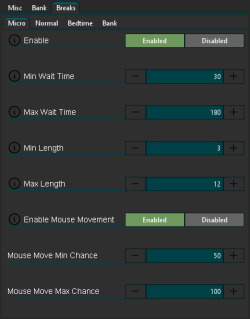 AIO's advanced break system helps simulate natural human patterns through customizable pauses.
AIO's advanced break system helps simulate natural human patterns through customizable pauses.
Micro Breaks
- Tick-Based System
- 1 Tick = 0.6 seconds
- Formula:
(0.6 × Ticks) ÷ 60 = Minutes - Example: (0.6×1254)÷60 ≈ 12.54 minutes
- Recommended Settings
- Min/Max wait: 1000-1500 ticks
- Break length: 50-100 ticks
Normal Breaks
- Minute-Based Intervals
- Short breaks: 3-5 minutes
- Long breaks: 15-30 minutes
- Best for: Task transitions
- Pro Tip: Vary durations ±20%
Bedtime Breaks
- Overnight Schedule
- Uses IP geolocation timezone
- 24-hour clock format
- Example Schedule
- 22:00 (10PM) to 06:00 (6AM)
- Duration: 6-9 hours
Bank Breaks
- Banking Interruptions
- Trigger: 15-25% chance per bank visit
- Duration: 30-120 seconds
- Simulates
- Organization time
- Decision pauses
Optimization Tips
- Mix break types for natural patterns
- Randomize within ranges
- Activity-based frequency:
| Activity Level | Example Frequency |
|---|---|
| High-intensity | 2-3 breaks/hour |
| AFK activities | 1 break/2 hours |
- Test settings for your playstyle
Note: Always customize your break settings. Suggested break frequency is purely example.
Skill Priority
▮ Priority Settings Explained
- ● Dynamic Priority
The script automatically adjusts based on: - Account combat level - Current wealth - Skill requirements - Game state(Quest completions, etc)
- ● High Priority (300-1000)
Maximize training chance with: - Priority cap at 1000 - Best for critical skills/Questing - Overrides dynamic calculations - Requires manual adjustment
- ● Low Priority (1-100)
Reduced but still possible: - Minimum 1% base chance - Affected by other skills' availability - Good for background training - Never completely disabled
- ⚠️ Important Notes:
- Priority values are relative between skills - 1000 = Maximum possible weight - System uses weighted random selection - Low/High priority ≠ No priority
📈Tip: Use dynamic priority for general training, and manual priorities for specific goal-oriented sessions!
add descrip
Activity Requirements
🔑 Key: 💰=GP • 🛡️=Ironman • ✅=Quest • 🌿=Herblore • 🔮=Magic • 🏹=Ranged
NMZ • 50+ Att/Str/Mage/Range • Absorb pots/43 Prayer 🙏 • 500k GP 💰
Sulphur Naguas • 60 Att/Str • 38 Herblore 🌿 • 43 Prayer 🙏 • Perilous Moons 🌙 • Dragon scimitar(minimum) 🔥
Obor/Bryophyta • 40 Att/Def • 1-8 Keys 🔑 (RNG)
Defenders • Missing current best defender 🛡️
General Chinning • 45 Ranged • 43 Prayer 🙏 • 🛡️ Iron: Own chins(1K+) 🛡️ • Normie: 1k chins + 500k 💰
Maniacal Monkeys • 45 Ranged • 3m GP 💰 • MM2 ✅ • Greegree 🐒
TeleStunAlch • 1hr spell funds 🔥
MA2 • God staves • 48 Magic
Ensouled Heads • 50 Att/Str • 16 Magic
Prayer Training • 28 Bones
Red Spider Eggs • 43 Prayer 🙏
Runecrafting • 1k GP 💰
Herblore • 20k GP 💰
Fletching • 5k GP 💰
Slayer • 35k GP 💰 • 15 Combat
Smelting • 60 Ore ⛏️ (Bronze/Iron/Gold)
Hunter • 2k GP 💰
Farming • 15k GP 💰
Mahogany Homes • 30k GP 💰 • Iron: 20 Steel Bars 🛡️ • Plague City ✅
Driftnet • Trident 🌊 • Flippers 🐠 (Weighted)
1.5t Woodcutting • Bone Voyage 🌴 • 35 WC/Farming 🌳
Miscellania • 7.5m GP 💸 • Throne of Misc ✅
Clues • 30 Att/Str • 48 Magic 🔮 • Clue Scroll 🗺️
🔑 Key: 💰=GP • 🛡️=Ironman • ✅=Quest • 🌿=Herblore • 🔮=Magic • 🏹=Ranged