More actions
Created page with "{{Template:Script_Infobox | icon = {{{title|{{PAGENAME}}}}}.png | type = Premium | category = Skilling | forum = [https://dreambot.org/forums/index.php?/topic/29830-g-slayer-just-click-start-auto-restock-one-tick-flick-integrated-muling-easy-setup-quickstart-supported/ {{{title|{{PAGENAME}}}}}] | purchase = [https://dreambot.org/forums/index.php?/store/product/809-gslayer/ Monthly] - [https://dreambot.org/forums/index.php?/store/product/8..." |
No edit summary |
||
| Line 9: | Line 9: | ||
{{Template:StandaloneToGAIO|skill=Slayer}} | {{Template:StandaloneToGAIO|skill=Slayer}} | ||
{{Template:{{{title|{{PAGENAME}}}}}|gaio=no}} | {{Template:{{{title|{{PAGENAME}}}}}|gaio=no|page=Slayer}} | ||
{{Template:MMA}} | {{Template:MMA}} | ||
Revision as of 10:01, 13 May 2025
GSlayer
This page is for the standalone premium script that can run as an add-on to script categories, excluding GAIO.
The following link is for the GAIO Slayer page.
GSlayer is a comprehensive solution for training Slayer. It includes support almost every slayer master and monster in the game, including prayer gear and items, dwarf cannon and bursting, safespotting, inventory management and task skipping or blocking. This page is for the standalone premium script that can run as an add-on to script categories, excluding GAIO.
The following link is for the GAIO Slayer page.
⚙️ Combat Configuration
🙏 Prayer Settings
- ⛪ 1-Tick Flick: (Requires Menu Manip)
- 🛡️ Gear Priority: Toggle prayer gear focus
- 🦴 Bone Tools: Supports bringing Ash sanctifier and Bone crusher
💥 Combat Enhancements
- 💣 Cannoning (Beta): 50+ supported tasks!
- ❄️ Barraging (Beta): Dust Devils, Nechs and more!
- 🎯 Safe Spotting: Mob selection
- ⚡ Turael/Aya Point Boosting: Define how many points to boost to
📦 Inventory Management
- 💰 GP Threshold: Minimum loot value
- 🔥 Auto-Alchs: Item list configuration
- 🧪 Potion Control: Combat/Prayer quantity management
- 💎 Bracelet Effects: Expeditious/Slaughter
- 🧠 Gear Optimizer: Dynamic modes
📚 Slayer Systems
🧠 Task Control
- Block/Skip Lists: Dynamically managed
- Virtual Tasks: Replace real ones safely
🤖 Automation
- Auto-Craft Slayer Helm: Auto-enable
- Requirement Checker: Stats + quests
- Ironman Detection: Auto-disables risky paths
Slayer Settings are split up into two sub menus, General Settings and Equipment Settings. The below list shows all options in General Settings first, then the Equipment Settings down the bottom.
General
| Setting | Tooltip |
|---|---|
| Virtual Tasks | Enable virtual task rolling instead of actual slayer tasks. If targeting a specific monster, like Dust Devils in the catacombs. Then you need to disable all other monsters and the other undesired locations. |
| Prayer Lvl To Use Offensives | Minimum prayer level to have before using offensive prayers. |
| Ignore Prayer Gear | Ignore prayer boosting gear for protect prayer tasks. |
| Boost Points | If the value you enter here is above 0, then we will use Turael to boost points if we have less points than the value entered here. |
| Use Cannon(BETA) | If true will use cannon if task location allows one. |
| AFK Cannon | If true, whenever cannoning, will only auto retaliate |
| Enable Barraging(BETA) | If true will barrage/burst on the following tasks in the catacombs: Nechs, Dust devils, Abby demons and jellies. |
| Minimum Loot Value | Minimum value of an item before looting it. |
| One Tick Prayer Flick | If true, the script will One Tick Flick Prayer. |
| Prayer Regeneration Count | The amount of prayer regeneration potions to bring on a trip. |
| Target Level Offset | If Target Level is set to 60, and offset is 5, the target level will be set to 60 - 65, unique per account. |
| Target Level | This option sets the level the script will stop once it is reached. Set to 0 to train beyond 99. |
| Alch Item | Item name to alch, not case-sensitive but must match item name |
| Alch Count | Number of alchs to bring per trip. Note: it will attempt to buy up to this number during restocking. Don’t set it too high. |
Skills
This menu controls which combat skills the script will use to train slayer, until what level, and with what priority. This menu is hidden on GAIO and only displayed on GSlayer. On GAIO, these settings are controlled via your Skill Goals on the main page and their priority.
A value of 1 in Train Until means the skill will not be trained at all. A value of 99 means it'll training that skill once it gets to level 99. A value of 0 means it will train the skill past level 99.
Combat Pot Count
This menu allows you to define a set amount of combat potions to bring to a certain task. If you think the script is bringing too many, or too little, you can adjust the default value from -1 to any you desire. An example of 0 means no combat potions will be brought, or 2 for bringing two.
Food Count
This menu allows you to define how many items of food to bring to a certain task. If you think the script is bringing too many, or too little, you can adjust the default value from -1 to any you desire. An example of 0 means no food, or 20 for bringing twenty pieces of food. 0 would be a good option, if you wish to adjust the amount of prayer potions to bring if doing a task that uses protect from melee.
Masters
This menu allows you to enable or disable getting tasks from certain Slayer Masters, to control the dynamic equipment settings and to setup your BLock and Skip lists for each Slayer Master. The below table shows which masters are supported, along with what tasks they assign that are supported.
| Monster | Turael/Aya | Mazchna | Vannaka | Chaeldar | Nieve/Steve | Duradel/Kuradal | Slayer Level | Quest Requirements | Unlock |
|---|---|---|---|---|---|---|---|---|---|
| Aberrant Spectre | X | X | X | X | 60 | Priest in Peril | None | ||
| Abyssal Demon | X | X | X | 85 | Priest in Peril | None | |||
| Ammonite Crab | X | 1 | Bone Voyage | None | |||||
| Ankou | X | X | X | X | 1 | None | None | ||
| Araxyte | X | X | 92 | Priest in Peril | None | ||||
| Aviansie | X | X | X | 1 | Watch the Birdie (80 Slayer points) | ||||
| Banshee | X | X | 15 | Priest in Peril | None | ||||
| Basilisk | X | X | X | 40 | None | None | |||
| Bat | X | X | 1 | None | None | ||||
| Bear | X | X | 1 | None | None | ||||
| Bird | X | 1 | None | None | |||||
| Black Demon | X | X | X | X | 1 | None | None | ||
| Black Dragon | X | X | X | 1 | None | None | |||
| Bloodveld | X | X | X | X | X | 50 | Priest in Peril | None | |
| Blue Dragon | X | X | X | X | 1 | None | None | ||
| Brine Rat | X | 47 | Olaf's Quest | None | |||||
| Catablepon | X | 1 | None | None | |||||
| Cave Bug | X | 7 | None | None | |||||
| Cave Crawler | X | X | 10 | None | None | ||||
| Cave Horror | X | X | X | 58 | Cabin Fever | None | |||
| Cave Kraken | X | X | X | 87 | None | None | |||
| Cave Slime | X | X | 17 | None | None | ||||
| Cockatrice | X | X | 25 | None | None | ||||
| Cow | X | 1 | None | None | |||||
| Crawling Hand | X | X | 5 | Priest in Peril | None | ||||
| Crocodile | X | 1 | None | None | |||||
| Dagannoth | X | X | X | X | 1 | None | None | ||
| Dark Beast | X | X | 90 | Mourning's End Part II | None | ||||
| Dog | X | 1 | None | None | |||||
| Drake | X | X | 84 | None | None | ||||
| Dust Devil | X | X | X | X | 65 | None | None | ||
| Dwarf | X | 1 | None | None | |||||
| Earth Warrior | X | 1 | None | None | |||||
| Elf Warrior | X | X | X | 1 | Regicide | None | |||
| Fever Spider | X | X | 42 | Rum Deal | None | ||||
| Fire Giant | X | X | X | X | 1 | None | None | ||
| Flesh Crawler | X | 1 | None | None | |||||
| Fossil Island Wyvern | X | X | 66 | Bone Voyage | None | ||||
| Frost Crab | X | 1 | The Heart of Darkness | None | |||||
| Gargoyle | X | X | X | 75 | Priest in Peril | None | |||
| Ghost | X | 1 | None | None | |||||
| Ghoul | X | 1 | Priest in Peril | None | |||||
| Goblin | X | X | 1 | None | None | ||||
| Greater Demon | X | X | X | X | 1 | None | None | ||
| Green Dragon | X | X | X | 1 | None | None | |||
| Harpie Bug Swarm | X | X | 33 | None | None | ||||
| Hellhound | X | X | X | X | 1 | None | None | ||
| Hill Giant | X | X | 1 | None | None | ||||
| Hobgoblin | X | X | 1 | None | None | ||||
| Icefiend | X | 1 | None | None | |||||
| Ice Giant | X | X | 1 | None | None | ||||
| Ice Warrior | X | X | 1 | None | None | ||||
| Infernal Mage | X | X | 45 | None | None | ||||
| Jelly | X | X | X | X | 52 | None | None | ||
| Jungle Horror | X | X | 1 | Cabin Fever | None | ||||
| Kalphite | X | X | X | X | X | 1 | None | None | |
| Killerwatt | X | X | 37 | Ernest the Chicken | None | ||||
| Kurask | X | X | X | X | 70 | None | None | ||
| Lesser Demon | X | X | X | 1 | None | None | |||
| Lizard | X | X | 22 | None | None | ||||
| Lizardmen | X | X | X | 1 | None | Reptile got ripped (75 Slayer points) | |||
| Metal Dragons | X | X | 1 | None | None | ||||
| Minions of Scabaras | X | 1 | Contact! | None | |||||
| Minotaur | X | 1 | None | None | |||||
| Mogre | X | X | 32 | Skippy and the Mogres (miniquest) | None | ||||
| Molanisk | X | X | 39 | Death to the Dorgeshuun | None | ||||
| Monkey | X | 1 | None | None | |||||
| Moss Giant | X | X | X | 1 | None | None | |||
| Nechryael | X | X | X | 80 | None | None | |||
| Ogre | X | X | 1 | None | None | ||||
| Otherworldly Being | X | X | 1 | Lost City | None | ||||
| Pyrefiend | X | X | 30 | None | None | ||||
| Rat | X | X | 1 | None | None | ||||
| Red Dragon | X | X | X | 1 | None | Seeing Red (50 Slayer points) | |||
| Rockslug | X | X | 20 | None | None | ||||
| Rock Crab | X | 1 | None | None | |||||
| Sand Crab | X | 1 | None | None | |||||
| Scorpion | X | X | 1 | None | None | ||||
| Sea Snake | X | X | 1 | Royal Trouble | None | ||||
| Shade | X | 1 | None | None | |||||
| Shadow Warrior | X | X | 1 | Legends' Quest | None | ||||
| Skeletal Wyvern | X | X | X | 72 | None | None | |||
| Skeleton | X | X | 1 | None | None | ||||
| Smoke Devil | X | X | 93 | None | None | ||||
| Sourhog | X | 1 | A Porcine of Interest | None | |||||
| Spider | X | X | 1 | None | None | ||||
| Spiritual Creature | X | X | X | 63 | Death Plateau | None | |||
| Suqah | X | X | X | X | 1 | Lunar Diplomacy | None | ||
| Swamp Crab | X | 1 | None | None | |||||
| Terror Dog | X | X | 40 | Haunted Mine | None | ||||
| Troll | X | X | X | 1 | None | None | |||
| Turoth | X | X | X | 55 | None | None | |||
| Vampyre | X | X | X | X | 1 | None | Actual Vampyre Slayer (80 Slayer points) | ||
| Wall Beast | X | X | 35 | None | None | ||||
| Waterfiend | X | X | X | X | 1 | None | None | ||
| Warped Creatures | X | X | X | 1 | None | Warped Reality (60 Slayer points); Includes Warped Terrorbird & Warped Tortoise | |||
| Werewolf | X | X | 1 | Priest in Peril | None | ||||
| Wolf | X | X | 1 | None | None | ||||
| Wyrm | X | 62 | None | None | |||||
| Zombie | X | X | 1 | None | None | ||||
| Zygomite | X | X | X | 57 | None | None |
Keep in mind that there might be more requirements than the ones stated above. Kindly check the osrs wiki page for other requirements, such as items etc
Equipment Settings
Note manual equipment is not supported for Slayer, only dynamic equipment.
This tab is for allowing the script to dynamically select the gear the script will bring. Some scripts will only have one Dynamic Tab (i.e GTormentedDemons) and others will have three for all three combat styles (i.e GSandCrabs).
The GP value you enter into each field will be the limit the script will spend for that slot. If you have a more expensive item in your bank that what is defined in the dynamic tab, the script will instead use this instead of buying a cheaper item.
An example would be a Necklace of Anguish. If you have an Anguish in the bank, but only set a 50,000 coin limit for the neck slot. Instead of a script buying a Glory, it'll just use the Anguish if using ranged.
This item values are also dynamic. We'll use the Anguish in the below example again.
If you set the neck value to 15,000,000. Then in April 2024, the script would buy an Anguish to use if ranging. However in April 2025, because the Anguish is now at the time of writing 23 million GP, the script will not purchase an Anguish to use.
Skip and Block Tasks
These menus allows you to configure the skip list for each slayer master. If you have only enabled certain masters above, then you only need to setup the skip/block list for those masters. With this, you can setup a specific task list for getting the most GP/Ph tasks for Wilderness Slayer, or setup your Duradel/Kuradel to maximise the chanes of a Greater/Black Demons tasks etc.
Ppot Count
This menu allows you to define a set amount of prayer potions to bring to a certain task. If you think the script is bringing too many, or too little, you can adjust the default value from -1 to any you desire. An example of 0 means no prayer potions will be brought, or 25 for bringing twenty five.
Supplies
This menu lets you define if to bring certain supplies and key items. For example disabling Use Combat Potions in the menu means you don't need to adjust all the Combat Pot Count values for tasks to 0.
| Setting | Tooltip |
|---|---|
| Use Combat Potions | If true will use combat potions during tasks. |
| Forced Food | This is the food you will use. |
| Forced Melee Pot | This is the melee potion you will use. |
| Forced Range Pot | This is the range potion you will use. |
| Forced Mage Pot | This is the magic potion you will use. |
| Bring Ash Sanctifier | If true will bring an ash sanctifier if you own one. |
| Bring Bonecrusher | If true will bring a bonecrusher if you own one. |
Safespot
This menu allows you to set which tasks will use a safespot if using the Ranged or Magic type configured in the #Skills section. We suggest leaving all options in this menu enabled, so the script can dynamically select multiple supported locations per task.
Use Expiditious
This menu allows you to select which tasks to use the Expeditious bracelet for. The full task list can be found in the above section.
Use Slaughter
This menu allows you to select which tasks to use the Braclet of Slaughter for. The full task list can be found in the above section.
Virtual Locations
This menu allows you to select which monsters locations the script will do when the moster is enabled in the Virtual Monsters Settings area. We suggest leaving these all enabled, unless there is a certain location you wish to disable. i.E Ankou Stronghold Slayer so it only kills them in the Catacombs for Ancient Shards.
Virtual Monsters
This menu allows you to select which Monsters the script will kill on a virtual slayer task. I.E what it will kill, while pretending to do a task. The Virtual Tasks setting must be Enabled in General Menu.
Equipment Settings
This tab is for allowing the script to dynamically select the gear the script will bring. Some scripts will only have one Dynamic Tab (i.e GTormentedDemons) and others will have three for all three combat styles (i.e GSandCrabs).
The GP value you enter into each field will be the limit the script will spend for that slot. If you have a more expensive item in your bank that what is defined in the dynamic tab, the script will instead use this instead of buying a cheaper item.
An example would be a Necklace of Anguish. If you have an Anguish in the bank, but only set a 50,000 coin limit for the neck slot. Instead of a script buying a Glory, it'll just use the Anguish if using ranged.
This item values are also dynamic. We'll use the Anguish in the below example again.
If you set the neck value to 15,000,000. Then in April 2024, the script would buy an Anguish to use if ranging. However in April 2025, because the Anguish is now at the time of writing 23 million GP, the script will not purchase an Anguish to use.
Cannoning
GSlayer supports bringing a cannon to the below supported tasks where a cannon can be brought.
Requirements
You must have completed the quest Drawf Cannon and have a Dwarf multicannon in your bank, along with enough GP to buy cannonballs.
Barraging
GSlayer supports barraging/bursting multiple monsters at once. This feature is currently in Beta and should be monitored and bugs reported to the Developers via Discord.
| Non-Wildy Tasks | ||
|---|---|---|
| Greater Nechryael | Ankou | Dust devil |
| Abyssal demon | Warped jellies | |
| Wildy Tasks | ||
| Dark warriors | Jellies | Dust devils |
| Abyssal demons | Nechryael | Ankous |
Requirements
You must have completed the quest Desert treasure I and have enough GP to afford the runes for Barraging/Bursting spells.
Muling
All G Scripts have a dedicated Muling tab, where you can customise and set default options. Below is a table of all the settings and descriptions, and below it, an example of my Muling tab from GDelve.
| Setting | Description |
|---|---|
| Error URL | A discord webhook URL for error information. |
| Mule At Amount | When you have more than this amount + the amount of gold to keep (setting below this) the script will mule down to the amount of gold you want to keep. Eample: You set this amount to 10m, and you set gold to keep to 5m, you will mule when you reach 15m. |
| Gold To Keep | Amount of gold to keep after muling. More information is above. |
| Ask Mule For Gold At | If your account has less gold than the input value, it will try to receive gold from the mule. Example: If you set this to 10m, and you have less than 10m GP, the account will request gold from the mule. This amount of gold that's requested can be configured below. Set to -1 to disable. |
| Ask Mule For Amount | If you are receiving gold, your account will try to receive this much gold from the mule. |
| Minimum Membership | If a value above 0 is provided, the script will not mule unless you have more days of membership left. Example: If this is set to 2, and you have 2 days of membership left, the script will not mule. |
| Reverse Bond if F2P | If your account is not members, it will try to receive a bond from the mule. |
| Mule Group ID | Group ID's allow refined control between what mule(s) a given account will connect to. This setting is used to restrict what accounts can connect to certain mules. If you configure a group ID in here, the account will only connect to a mule that has the same group ID. This is superior than configuring a port, as that forces you to have many profiles to have refined control over which mules the account(s) can connect to. The same as dynamic muling; if multiple mules have the same group ID, then the account will connect to its 'favourite' mule among the mules with the same group id. However, if no mules exist with the same group id, then it will not mule at all. This setting exists to give you refined control over what mules your accounts will connect to. Most people shouldn't use this setting, as dynamic muling should already be sufficient. For more information, here is some examples of how it works: if you have 10 rev accounts, and 2 mules. You want exactly 5 accounts to use 1 mule, and exactly 5 accounts to use another mule. You only need 2 profiles to make this happen, one profile can be running on group ID "a" and one profile on group id "b". Any accounts running on group id "a" will only mule with the mule that also has a group id of "a". As this uses dynamic muling, if you want to run 5 more accounts, you don't need to make a new profile; you can simply run another mule with the group id of "a" or "b", and more accounts on the respective group id. For example, you can run 10 accounts on grooup "a" and 5 accounts on group "b". If 2 mules are running on group "a", then each of the 10 accounts on group "a" will select their favourite mule among both mules running on group "a". In the event of a mule being banned, if another mule exists with the same group id, then the account will simply swap over to use another mule in the group. This setting makes it easy to launch replacement mules, while restricting which accounts can interact with a specific mule. |
Example
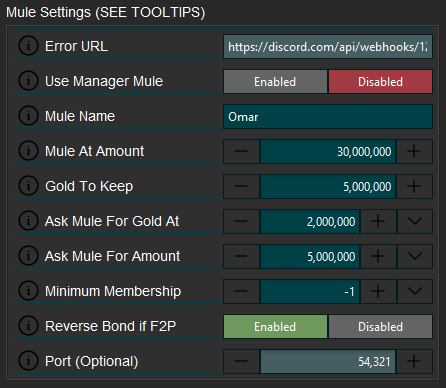
This example is from my GDelve. In this example, you see I've set up a Discord Webhook if the account trying to trade the mule cannot for any reason. The mules name is included that it'll trade gold to, or request it from. It's setup to mule once it gets to 35m GP, as it needs to give 30m and keep 5m. Or to request 5m from the mule, if it gets below 2m GP from buying supplies. Reverse Bond if F2P is enabled in case the Auto Bond setting in Misc tab is set to 0. The port is set to 54321, as this is the port I've manually defined in the settings for the mule running GMuling.
Discord Webhook Setup
- 1. Create Discord server or use an existing server you have created.
- 2. Create a Muling channel or use an existing channel you have created.
- 3. Edit the channel, enter the Integrations tab and select the New Webhook button.
- 4. Click onto the new Webhook, and select Copy Webhook URL.
- 5. Paste into Error URL and Webhook URL field.
Misc
All G Scripts have a dedicated Misc tab, where you can customise and set default options. These are broken down across two tabs.
Misc Settings
This first tab is any setting that doesn't belong in its own tab or sub tab in the script. Below is an example of my GYama Misc Tab > Misc Settings.
| Setting | Description |
|---|---|
| Auto Bond Days | If your membership is less than or equal to the provided value, it will use a bond if you have one, or buy one and use it if you can afford one. |
| Custom Mouse Speed | If your value is -1 it will not be changed. High-level PVM should be using a mouse speed of at least 130. Changing this allows your mouse speed to go beyond the limits of DreamBot's max speed (99). Anything beyond 750 will be similar to mouse hopping. If you set this to 100, the mouse will just hop. |
| Use Script Events | Will fire off script events within the client, generally speeding up actions. |
| World Region | The region of the wolrd the script will play on. I.E selecting Australia the script will play on Australian worlds only, unless an actively requires a certain world i.e example being Pest Control W344. |
| Blacklisted World Region | The script will NEVER hop to or login to this world region. |
| World Blacklist | Any worlds put in here will not be hopped to. Split them with a comma. For example: 301,302,303 |
| World Whitelist | Any worlds put in here, only these worlds will be hopped to. Split them with a comma. For example: 301,302,303 |
| Buy Rune Pouch | If enabled the script will buy a rune pouch if it can afford 2x and you don't own one. |
| Allow Deadman Worlds | If enabled, the script will function on deadman mode. Note: Unless explicitly stated on the script, the scripts are NOT intended for deadman mode. They will operate the same as a regular world, simply without hopping out of deadman worlds. |
| Allow League Worlds | If enabled, the script will function on leagues mode. Note: Unless explicitly stated on the script, the scripts are NOT intended for leagues mode. They will operate the same as a regular world, simply without hopping out of leagues worlds. |
| Focus On Exit | If enabled, the client will be focused when the script is killed either from an error or task stop. |
| Global Disable Drip | If enabled, all random drip will be disabled. |
| Ignore Ping on Hop | If enabled, will ignore world ping settings and just choose a random one instead of a good ping world. |
| Default Debug Paint On | If enabled, the debug paint will be enabled at the start of the script. |
| Disable Custom Mouse Algo | If enabled, the script will not allow GMouseAlgo to be used, and will instead use DreamBot's. |
| Use Custom Mouse Algo On Login | If enabled, the script will use our custom mouse algorithm when logging in. This should only be enabled as a beta test. |
| Enable Bank Management | If enabled, the script will sell off items at its own discretion in order to manage bank space and gold. |
Example
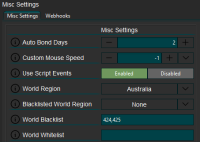
This example is from my GYama. In this example (click image to see full size), the Auto Bond setting in is set to 2, so once membership gets down to 2 days, the bot will buy a bond to extend it. If Muling is setup, it'll ask the mule for money to buy a bond if it's too poor. Custom Mouse Speed and Script Events are the default settings, and world region is set to Australia since my bots server is in Australia. I've blacklisted world 424 and 425 as I've noticed it's unstable and causes bad tick ratio, and whitelist is empty so it'll use any other Australia world. The rest of the settings I've left as the default.
Webhook Settings
This second is for Discord Webhooks, so your script can send messages to your Discord Server/Channel with updates from your Script.
| Setting | Description |
|---|---|
| General Information URL | A notification with general information about the bot. |
| General Information Minutes | If the value is 1 or higher, a webhook will be sent every X minutes. |
| Rare Drop URL | A notification will be sent upon receiving a rare drop. |
| Rare Drop Screenshot URL | A screenshot will be sent upon receiving a rare drop. |
| Rare Drop Value | The minimum price for an item to be considered a rare drop. If any received is above this value, the webhook will fire. |
| Pet Drop URL | A notification will be sent upon receiving a pet. |
| Banned URL | A notification when script stops from a banned login page. |
| Kill Count URL | A notification with the amount of kills the script has. |
| Kill Count Frequency | Every X kills, the notification will be sent. |
| Script Stop URL | A notification for when the script stops. |
| Proggy URL | A screenshot of a picture of the proggy when the script stops. |
Example
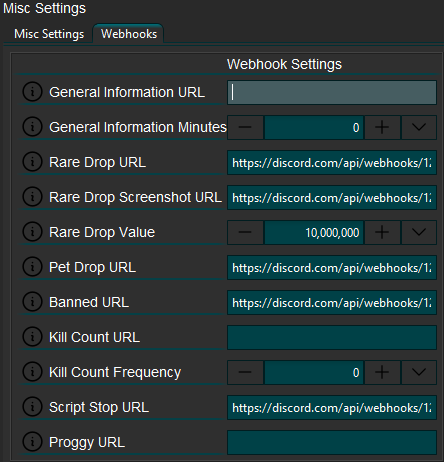
This example is from my GYama. In this example, there are five webhooks populated:
Rare Drop URL, Rare Drop Screenshot URL and Pet Drop URL all have the same webhook generated from one Discord channel called drops. The Banned URL and the Script Stop URL both have another webhook that is generated from a channel called information.
This allows me to be notified when I get rare drops, pets, the account is banned or the script is stopped to either of these Discord Channels.
Discord Webhook Setup
- 1. Create Discord server or use an existing server you have created.
- 2. Create a Muling channel or use an existing channel you have created.
- 3. Edit the channel, enter the Integrations tab and select the New Webhook button.
- 4. Click onto the new Webhook, and select Copy Webhook URL.
- 5. Paste into Error URL and Webhook URL field.
Anti-ban
All G Scripts have a dedicated Anti-Ban tab, where you can customise & fine-tune actions. These are broken down across three tabs:
Misc
| Setting | Description |
|---|---|
| Default Randomisation | If this is set to 10, all the anti-ban settings below will roll between 1 and 10% if they are set to 0. |
| Camera Move Chance | The % chance per tick the camera will randomly move while not in combat. |
| Examine Chance | The % chance per tick the script will randomly examine while not in combat. |
| Tab Swap Chance | The % chance per tick the script will randomly swap tabs while not in combat. |
| Interaction Fail Chance | The % chance the interaction will fail. |
| Micro Sleep Chance | The % chance per tick the script will briefly stop execution |
| Micro Sleep Min Length | The minimum amount of time in milliseconds that the script will sleep for. |
| Micro Sleep Max Length | The maximum amount of time in milliseconds that the script will sleep for. |
| Check Skill Exp Chance | The % chance per tick the camera will randomly check a skill's exp while not in combat. |
| Kill To Hop | After this many kills, the script will hop at the next bank. |
| Minute To Hop | After this many minutes, the script will hop at the next bank. |
| Simulate Ironman | If True, the script will act as if it's an ironman. |
| Slower Gear Equips | If True, the script will slow down your gear equips while the bank is closed. |
| Slower Bulk Dropping | Slows down bulk dropping (roughly 3-6 items or more) |
Bank
| Setting | Description |
|---|---|
| Over Withdraw Chance | The % chance per item withdrawn from the bank for the script to over withdraw by a random amount. |
| Under Withdraw Chance | The % chance per item withdrawn from the bank for the script to under withdraw by a random amount. |
| Sleep Per Withdraw Chance | The % chance per item withdrawn from the bank for the script to execute a micro sleep. |
| Search Banking | If True, the script will search your bank for items, instead of scrolling to them. |
| Sort Bank | If True, the script will sort your bank based off your recently used items. |
| Slower Gear Equips | If True, this will slow down your gear equips while the bank is open. |
| Slower Withdrawls | Slows down withdrawls overall independent of sleep per withdraw chance. |
Breaks
Micro
| Setting | Description |
|---|---|
| Enable | If this is not enabled, then breaks of this category are disabled. |
| Min Wait Time | Minimum time that can pass before a break is triggered in ticks (0.6 seconds) |
| Max Wait Time | Maximum time that can pass before a break is triggered in ticks (0.6 seconds) |
| Min Length | Minimum time that the break can run for in ticks (0.6 seconds) |
| Max Length | Maximum time that the break can run for in ticks (0.6 seconds) |
| Enable Mouse Movement | If This is enabled, and the chances configured pass, the mouse will move. This could be moving outside of the screen, or elsewhere on the screen, immediately before the break is started. |
| Mouse Move Min Chance | This is the minimum % chance of the Mouse Movement option. |
| Mouse Move Max Chance | This is the maximum % chance of the Mouse Movement option. |
Normal
| Setting | Description |
|---|---|
| Enable | If this is not enabled, then breaks of this category are disabled. |
| Min Wait Time | Minimum time that can pass before a break is triggered in minutes. |
| Max Wait Time | Maximum time that can pass before a break is triggered in minutes. |
| Min Length | Minimum time that the break can run for in minutes. |
| Max Length | Maximum time that the break can run for in minutes. |
| Enable AFK Log | If enabled, and the roll is successful, the account will afk logout instead of manually logging out. |
| AFK Log Min Chance | This is the minimum % chance of the script to AFK Logout. |
| AFK Log Max Chance | This is the maximum % chance of the script to AFK Logout. |
Bedtime
| Setting | Description |
|---|---|
| Enable | If this is not enabled, then breaks of this category are disabled. |
| Min Chance | This is the minimum % chance of the script to begin a bedtime break. |
| Max Chance | This is the maximum % chance of the script to begin a bedtime break. |
| Min Length | Minimum time that the break can run for in hours. |
| Max Length | Maximum time that the break can run for in hours. |
| Min Hour | This is the minimum hour of the day. This is based on a 24 Hour Clock! Minimum value can be 21, or max value can be 2. |
| Max Hour | This is the maximum hour of the day. Minimum of 0 hours, Maximum of 6 hours. This is also based on a 24 Hour Clock! |
Bank
| Setting | Description |
|---|---|
| Enable | If this is not enabled, then breaks of this category are disabled. Bank breaks have a chance to occur every single time when banking. This is to simulate actions a human might take throughout their day. The chacnes roll every single time the bank is opened. |
| Min Chance | Minimum time that the script will preform a bank break. |
| Max Chance | Maximum time that the script will preform a bank break. |
| Min Length | Minimum time that the break can run for in seconds. |
| Max Length | Maximum time that the break can run for in seconds. |
| Enable Mouse Movement | If This is enabled, and the chances configured pass, the mouse will move. This could be moving outside of the screen, or elsewhere on the screen, immediately before the break is started. |
| Mouse Move Min Chance | This is the minimum % chance of the Mouse Movement option. |
| Mouse Move Max Chance | This is the maximum % chance of the Mouse Movement option. |
