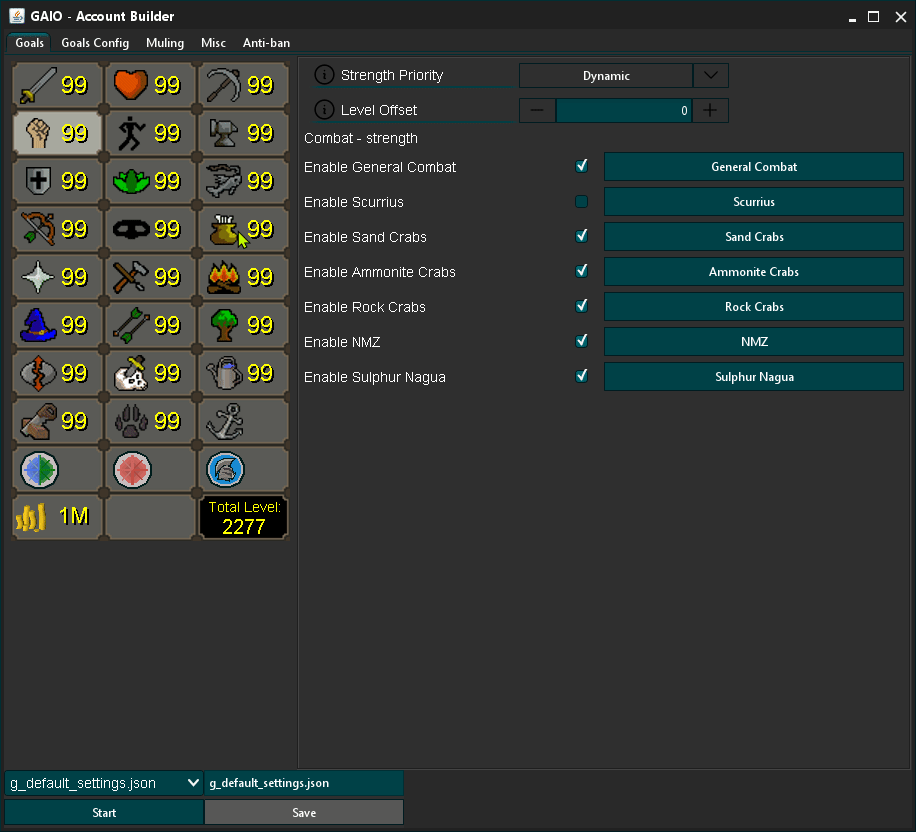More actions
No edit summary |
No edit summary |
||
| Line 11: | Line 11: | ||
* Ironmen, pures, mains, and zerkers | * Ironmen, pures, mains, and zerkers | ||
=== Important Notes === | === Important Notes === | ||
* '''ALL''' [[G-Addons]] are included with GAIO '''except''' [[Guester]], which must be purchased separately (but is fully integrated once acquired). This includes [[Fight Caves]] and [[MA2]]. | * '''ALL''' [[G-Addons]] are included with GAIO '''except''' [[Guester]], which must be purchased separately (but is fully integrated once acquired). This includes [[Fight Caves]] and [[MA2]]. | ||
* The '''only''' additional purchases required are [[Guester]] and (optionally) [[VIP]] for specific [[Injections]]. | * The '''only''' additional purchases required are [[Guester]] and (optionally) [[VIP]] for specific [[Injections]]. | ||
Revision as of 23:40, 26 March 2025
G AIO Account Builder
Welcome to G AIO Account Builder — a revolutionary and efficient way to build your accounts! Features include:
- All 23 Skills
- Multiple Minigames
- Mini-quests
- And more!
What Can GAIO Build?
- Accounts optimized for Zulrah
- Accounts optimized for Demonic Gorillas
- Ironmen, pures, mains, and zerkers
Important Notes
- ALL G-Addons are included with GAIO except Guester, which must be purchased separately (but is fully integrated once acquired). This includes Fight Caves and MA2.
- The only additional purchases required are Guester and (optionally) VIP for specific Injections.
Still unsure if a specific addon is included? Check the full list here: Addons.
When you start GAIO you will see the following GUI pop up:
This is the default profile that is automatically loaded upon start up - and this is fully interactable. You can click & type in any of the skill boxes to change your desired goal level! Here is an example of changing just a few goal levels:
You simply select the Skill you wish to edit the goal for, and type your desired goal level. GAIO also supports training past 99, and you can do this by setting your goal level to 0!