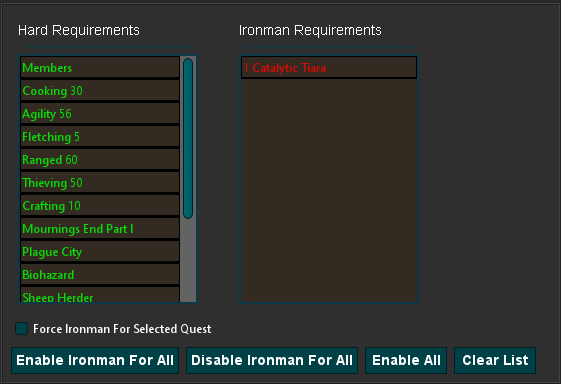More actions
Popcorn8183 (talk | contribs) No edit summary |
|||
| (32 intermediate revisions by 4 users not shown) | |||
| Line 1: | Line 1: | ||
== | <div style="position: fixed; bottom: 0; left: 0; right: 0; background: #d33; color: white; padding: 8px 20px; font-size: 0.9em; z-index: 1000; box-shadow: 0 -2px 10px rgba(0,0,0,0.2); text-align: center;"> | ||
<span style="margin-right: 10px;">⚠</span> | |||
Guester will not protect your account builds from unwanted exp - check the quests you are enabling before pressing start | |||
<span style="margin-left: 15px;"> | |||
</div> | |||
<div style="text-align: center; margin: 20px auto;"> | |||
<div style=" | |||
display: inline-block; | |||
padding: 18px 30px; | |||
background: linear-gradient(145deg, #6a11cb 0%, #2575fc 50%, #6a11cb 100%); | |||
border-radius: 12px; | |||
box-shadow: | |||
0 4px 20px rgba(106, 17, 203, 0.6), | |||
0 0 30px rgba(37, 117, 252, 0.4), | |||
inset 0 1px 0 rgba(255, 255, 255, 0.3), | |||
inset 0 -3px 10px rgba(0, 0, 0, 0.2); | |||
border: 2px solid rgba(255, 255, 255, 0.2); | |||
position: relative; | |||
overflow: hidden; | |||
text-decoration: none; | |||
transition: all 0.2s ease-in-out; | |||
"> | |||
<!-- Shine overlay --> | |||
<div style=" | |||
position: absolute; | |||
top: 0; | |||
left: -100%; | |||
width: 100%; | |||
height: 100%; | |||
background: linear-gradient( | |||
90deg, | |||
transparent, | |||
rgba(255, 255, 255, 0.2), | |||
transparent | |||
); | |||
transition: left 0.5s ease-in-out; | |||
"></div> | |||
<!-- Button text --> | |||
<div style=" | |||
position: relative; | |||
z-index: 2; | |||
font-family: 'Segoe UI', 'Arial', sans-serif; | |||
font-size: 24px; | |||
font-weight: 800; | |||
letter-spacing: 1.5px; | |||
background: linear-gradient(to bottom, #ffffff 0%, #e6f7ff 100%); | |||
-webkit-background-clip: text; | |||
background-clip: text; | |||
color: transparent; | |||
text-shadow: | |||
0 0 10px rgba(37, 117, 252, 0.7), | |||
0 0 20px rgba(106, 17, 203, 0.5), | |||
0 2px 4px rgba(0, 0, 0, 0.3); | |||
text-align: center; | |||
line-height: 1.2; | |||
">[[Premade Profiles]]</div> | |||
<!-- Hover effect text --> | |||
<div style=" | |||
font-family: 'Segoe UI', 'Arial', sans-serif; | |||
font-size: 10px; | |||
font-weight: 600; | |||
color: #a3d5ff; | |||
letter-spacing: 2px; | |||
margin-top: 8px; | |||
text-shadow: 0 0 8px rgba(37, 117, 252, 0.6); | |||
opacity: 0.9; | |||
">CLICK TO SEE MORE</div> | |||
</div> | |||
</div> | |||
{{Template:Script_Infobox | |||
| icon = {{{title|{{PAGENAME}}}}}.png | |||
| type = [[Premium]] | |||
| category = | |||
| forum = [https://dreambot.org/forums/index.php?/topic/29141-guester-by-gscripts-180-quests-diaries-170-ironman-quest-diaries-ironman-aio-in-progress-support-quest-queuing-quester/ {{{title|{{PAGENAME}}}}}] | |||
| purchase = [https://dreambot.org/forums/index.php?/store/product/742-guester/ Monthly] - [https://dreambot.org/forums/index.php?/store/product/741-guester-lifetime/ Lifetime] | |||
}} | |||
==Guester== | |||
Guester completes hundreds of quests and achievement diaries, saving you hours of gameplay. This is perfect for accessing fun content, or lucrative moneymakers hidden by tedious quests! | |||
! | |||
Guester allows you to queue up quests and requires no supervision. Quests with the BETA tag should be watched, as there can be bugs. If you encounter one, press the Logs button in the script paint and report it in the #Bug-Reports channel in Discord. | |||
==Guester FAQ== | |||
| style=" | {| class="wikitable" style="width: 100%;" | ||
| | |- | ||
| | ! style="width: 40%;" | Question | ||
| | ! style="width: 60%;" | Answer | ||
|- | |||
| '''Why does Guester keep thieving fruit/silk?''' | |||
| Your account has a GP amount below the specified threshold; adjust the threshold in the GUI. | |||
|- | |||
| '''What quests and diaries are available in Guester?''' | |||
| The full list including requirements for Ironman accounts can be found [https://docs.google.com/spreadsheets/d/1lZwxoKfElow9csEwZFhXscjrcZjSz1aiKOyHJ_E-nTM/edit?gid=0#gid=0 HERE] | |||
|- | |||
| '''Can I force Guester to use a specific gear loadout?''' | |||
| Yes - though for some quests this will be overridden. | |||
|- | |||
| '''Is Guester safe for my 1 Defence pure?''' | |||
| Yes. Guester won’t modify attack styles. Ensure your lamp EXP skill is set correctly and avoid Defence-giving quests. | |||
|- | |||
| '''Does Guester train skills?''' | |||
| No. Guester is purely a questing script, and will not train your skills. | |||
|- | |||
| '''Why does Guester keep disconnecting from the game?''' | |||
| Guester will often hop worlds to find the optimal rotation for certain quest NPC's, or to find certain quest NPC's. This is normal, and nothing to worry about. G Scripts will always send a disconnect packet to hop worlds, as this is faster than regular hopping. | |||
|- | |||
| '''How do I configure breaks for Guester?''' | |||
| Breaks are managed in the Antiban tab. You can set schedules for micro-breaks, normal breaks, and bedtime breaks, or use the default dynamic system. | |||
|} | |} | ||
''' | <div style="text-align: center; margin: 20px auto;"> | ||
<div style=" | |||
display: inline-block; | |||
padding: 18px 30px; | |||
background: linear-gradient(145deg, #d10000 0%, #ff4444 50%, #a30000 100%); | |||
border-radius: 10px; | |||
* The | box-shadow: | ||
0 4px 20px rgba(209, 0, 0, 0.6), | |||
0 0 0 1px rgba(255, 255, 255, 0.1), | |||
inset 0 1px 0 rgba(255, 255, 255, 0.3); | |||
border: 2px solid rgba(255, 255, 255, 0.2); | |||
position: relative; | |||
overflow: hidden; | |||
text-decoration: none; | |||
transition: all 0.2s ease-in-out; | |||
cursor: pointer; | |||
"> | |||
<div style=" | |||
position: absolute; | |||
top: 0; | |||
left: -100%; | |||
width: 100%; | |||
height: 100%; | |||
background: linear-gradient( | |||
90deg, | |||
transparent, | |||
rgba(255, 255, 255, 0.2), | |||
transparent | |||
); | |||
transition: left 0.5s ease-in-out; | |||
"></div> | |||
<div style=" | |||
position: relative; | |||
z-index: 2; | |||
font-family: 'Segoe UI', 'Arial', sans-serif; | |||
font-size: 22px; | |||
font-weight: 800; | |||
letter-spacing: 1px; | |||
background: linear-gradient(to bottom, #ffffff 0%, #ffe6e6 100%); | |||
-webkit-background-clip: text; | |||
background-clip: text; | |||
color: transparent; | |||
text-shadow: | |||
0 0 10px rgba(255, 255, 255, 0.7), | |||
0 0 20px rgba(255, 100, 100, 0.6); | |||
text-align: center; | |||
line-height: 1.2; | |||
">⚠️ DISCLAIMER</div> | |||
<div style=" | |||
font-family: 'Segoe UI', 'Arial', sans-serif; | |||
font-size: 11px; | |||
font-weight: 600; | |||
color: #ffcccc; | |||
letter-spacing: 1.5px; | |||
margin-top: 8px; | |||
text-shadow: 0 0 8px rgba(255, 100, 100, 0.6); | |||
opacity: 0.9; | |||
text-transform: uppercase; | |||
">Guester will not protect your account builds from unwanted exp - check the quests you are enabling before pressing start</div> | |||
</div> | |||
</div> | |||
===Guester XP Rewards=== | |||
Guester has a default value for certain quests skill rewards. For quest that award a lamp or lamp style item, it'll select one based on that accounts seeded personal preference for the following skills (Agility, Runecrafting, Thieving and Hunter). For quests that don't use a lamp system, their default values are listed below: | |||
*Tourist Trap = Agility | |||
*Shadow of the storm = Ranged | |||
*Daero's Training = Str/HP > Atk/Def | |||
*Legend's Quest = Agility | |||
If you define a Preferred Reward Skill in the Quest Settings > Misc tab, and it's possible to select it, it will instead choose that skill. | |||
==Quest Settings== | |||
===Quest Status Indicators=== | |||
<div style="background: linear-gradient(145deg, #1a1a1a, #2d2d2d); border-radius: 12px; padding: 20px; margin: 20px 0; border: 1px solid rgba(76,175,80,0.3);"> | |||
<p style="margin-bottom: 20px;">The below screenshot (click link to view) is an example of a F2P non-iron account that is able to run Prince Ali Rescue, Restless Ghost & Romeo And Juliet: [[:File:Guester-Example.png]].</p> | |||
<div style="margin-bottom: 25px;"> | |||
<div style="display: flex; align-items: center; gap: 10px; margin-bottom: 8px;"> | |||
<div style="display: flex; align-items: center; gap: 6px; padding: 6px 12px; background: rgba(150, 150, 150, 0.1); border-radius: 6px;"> | |||
<div style="width: 12px; height: 12px; border-radius: 50%; background: #969696;"></div> | |||
<span style="color: #c2c2c2; font-weight: bold; font-size: 14px;">Grey</span> | |||
</div> | |||
<span style="color: #aaa; font-size: 14px;">- Quest is in the list but not yet activated. No progress has been made.</span> | |||
</div> | |||
<div style="display: flex; align-items: center; gap: 10px; margin-bottom: 8px;"> | |||
<div style="display: flex; align-items: center; gap: 6px; padding: 6px 12px; background: rgba(255, 255, 153, 0.1); border-radius: 6px;"> | |||
<div style="width: 12px; height: 12px; border-radius: 50%; background: #FFFF99;"></div> | |||
<span style="color: #FFFF99; font-weight: bold; font-size: 14px;">Yellow</span> | |||
</div> | |||
<span style="color: #aaa; font-size: 14px;">- All skill/level/item prerequisites are satisfied. Ready to be activated and started.</span> | |||
</div> | |||
<div style="display: flex; align-items: center; gap: 10px; margin-bottom: 8px;"> | |||
<div style="display: flex; align-items: center; gap: 6px; padding: 6px 12px; background: rgba(102, 204, 255, 0.1); border-radius: 6px;"> | |||
<div style="width: 12px; height: 12px; border-radius: 50%; background: #66CCFF;"></div> | |||
<span style="color: #66CCFF; font-weight: bold; font-size: 14px;">Blue/Cyan</span> | |||
</div> | |||
<span style="color: #aaa; font-size: 14px;">- Selected for the queue. Will resume from the last saved step.</span> | |||
</div> | |||
<div style="display: flex; align-items: center; gap: 10px;"> | |||
<div style="display: flex; align-items: center; gap: 6px; padding: 6px 12px; background: rgba(255, 153, 153, 0.1); border-radius: 6px;"> | |||
<div style="width: 12px; height: 12px; border-radius: 50%; background: #FF9999;"></div> | |||
<span style="color: #FF9999; font-weight: bold; font-size: 14px;">Red</span> | |||
</div> | |||
<span style="color: #aaa; font-size: 14px;">- Missing requirements (skill, quest, item). Check the in-game quest guide.</span> | |||
</div> | |||
</div> | |||
<div style="margin-top: 25px;"> | |||
<span style="color: #2196F3; border-bottom: 2px solid #2196F3; padding-bottom: 3px; display: inline-block; font-size: 15px;">⚔️ Combat Requirements</span> | |||
<div style="display: flex; flex-wrap: wrap; gap: 12px; margin-top: 12px;"> | |||
<div style="flex: 1 1 180px; min-width: 180px; padding: 10px; background: rgba(255,153,153,0.1); border-radius: 6px;"> | |||
<span style="color: #FF9999; font-weight: bold;">Red</span> - Missing stats | |||
</div> | |||
<div style="flex: 1 1 180px; min-width: 180px; padding: 10px; background: rgba(102, 204, 255, 0.1); border-radius: 6px; border-left: 3px solid #66CCFF;"> | |||
<span style="color: #66CCFF; font-weight: bold;">Blue/Cyan</span> - Requirements met | |||
</div> | |||
</div> | |||
</div> | |||
<div style="margin-top: 20px; padding: 10px 12px; background: rgba(255,255,255,0.05); border-radius: 6px; border-left: 3px solid #9C27B0;"> | |||
<div style="display: flex; align-items: flex-start; gap: 8px;"> | |||
<span style="color: #9C27B0; font-weight: bold; font-size: 14px; flex-shrink: 0;">❗ Notes</span> | |||
<span style="color: #aaa; font-size: 13px; line-height: 1.4;"> | |||
Customize combat requirements in bottom-left info box • Won't attempt with unmet requirements • Right Click stat to remove soft combat requirement • Ironman status detection enabled | |||
</span> | |||
</div> | |||
</div> | |||
</div> | |||
While you can right-click the stats to remove the soft combat requirement, Guester is designed to complete the quest with at minimum those stats. If you remove a soft requirement, you must baby sit the quest & pause/takeover if it cannot complete the quest. | |||
=== Ironman Mode Requirements === | === Ironman Mode Requirements === | ||
| Line 66: | Line 271: | ||
* ❌ '''Ironman Requirements Not Met''': | * ❌ '''Ironman Requirements Not Met''': | ||
- Missing critical items | - Missing critical items | ||
[[File:Mep2ironmemers.png]] | [[File:Mep2ironmemers.png]] | ||
| Line 72: | Line 276: | ||
* Check the '''Ironman Requirements''' section | * Check the '''Ironman Requirements''' section | ||
* Gather missing items (shown in red) | * Gather missing items (shown in red) | ||
* The script will automatically detect when all requirements are met | * The script will automatically detect when all requirements are met | ||
===Guester Misc=== | |||
[[Category: | {| class="wikitable" | ||
! Setting | |||
! Tooltip | |||
! Options | |||
|- | |||
| '''Gold Farm Start Threshold''' | |||
| If you're near a bank and have less coins owned than the amount defined here, the script will start farming you money. Current supported methods only include Thieving. If you would like more added feel free to join our Discord and make a suggestion. | |||
| If 25,000 is entered, it'll start gold farming once it reaches 25,000 coins. | |||
|- | |||
| '''Gold Farm End Threshold''' | |||
| If you are currently gold farming and have more coins owned than the amount defined here, the script will stop farming gold. | |||
| If 125,000 is entered, it'll stop gold farming once it reaches 125,000 coins. | |||
|- | |||
| '''Shuffle Tasks On Start''' | |||
| If true the script will randomise quest execution order on start. If you're planning on running multiple accounts on this profile you should likely have this enabled. | |||
| On/Off | |||
|- | |||
| '''Preferred Reward Skill''' | |||
| If a skill is selected the script will prioritise using rewards on that skill. | |||
| | |||
|- | |||
| '''Enable Staminas''' | |||
| If true the script will use stamina potions. | |||
| Enabled / Disabled | |||
|- | |||
| '''Only Partner with Self''' | |||
| If true Shield of Arrav and Heroes quest will only match your own accounts together. | |||
| Enabled / Disabled | |||
|- | |||
| '''Partner Timeout In Minutes''' | |||
| This is the length of time in minutes the script will wait for a partner once it has rolled Arrav or Heroes. | |||
| Enter a value between 1 - 300. | |||
|- | |||
| '''Host Mode (Arrav / Heroes)''' | |||
| If host mode is true the script will not fully complete Shield of Arrav or Heroes Quest. Instead, it will continue to run Arrav / Heroes to help other accounts complete it. | |||
| Enabled / Disabled | |||
|- | |||
| '''P2P Only (Arrav / Heroes)''' | |||
| If enabled and you currently have membership the script will only match you with other accounts that also have membership. | |||
| Enabled / Disabled | |||
|- | |||
| '''Quest Cooldown Count''' | |||
| This is the amount of quests you can do in a row before going on cooldown. If running as an add-on other add-ons will still execute. If running directly the script will log out for your cooldown period. | |||
| 1-200 | |||
|- | |||
| '''Quest Cooldown Count Offset''' | |||
| The value here will be used to roll in a random range from 0 to value. Each account will roll this uniquely, and have their own offset. | |||
If you have your cooldown as 5, and you have 2 here, the ‘true’ cooldown point can be anywhere from 5 to 7. Your account will always have the same unique roll, so it won’t randomly change from 5 to 6 to 7 each time you restart. | |||
| 0-100 | |||
|- | |||
| '''Cooldown Length (Minutes)''' | |||
| This is the amount of time in minutes your cooldown will last. | |||
| Select a number value for how many minutes. | |||
|} | |||
{{Template:MMAA}} | |||
[[Category:Premium]] | |||
Latest revision as of 11:49, 1 February 2026
⚠ Guester will not protect your account builds from unwanted exp - check the quests you are enabling before pressing start
Guester
Guester completes hundreds of quests and achievement diaries, saving you hours of gameplay. This is perfect for accessing fun content, or lucrative moneymakers hidden by tedious quests!
Guester allows you to queue up quests and requires no supervision. Quests with the BETA tag should be watched, as there can be bugs. If you encounter one, press the Logs button in the script paint and report it in the #Bug-Reports channel in Discord.
Guester FAQ
| Question | Answer |
|---|---|
| Why does Guester keep thieving fruit/silk? | Your account has a GP amount below the specified threshold; adjust the threshold in the GUI. |
| What quests and diaries are available in Guester? | The full list including requirements for Ironman accounts can be found HERE |
| Can I force Guester to use a specific gear loadout? | Yes - though for some quests this will be overridden. |
| Is Guester safe for my 1 Defence pure? | Yes. Guester won’t modify attack styles. Ensure your lamp EXP skill is set correctly and avoid Defence-giving quests. |
| Does Guester train skills? | No. Guester is purely a questing script, and will not train your skills. |
| Why does Guester keep disconnecting from the game? | Guester will often hop worlds to find the optimal rotation for certain quest NPC's, or to find certain quest NPC's. This is normal, and nothing to worry about. G Scripts will always send a disconnect packet to hop worlds, as this is faster than regular hopping. |
| How do I configure breaks for Guester? | Breaks are managed in the Antiban tab. You can set schedules for micro-breaks, normal breaks, and bedtime breaks, or use the default dynamic system. |
Guester XP Rewards
Guester has a default value for certain quests skill rewards. For quest that award a lamp or lamp style item, it'll select one based on that accounts seeded personal preference for the following skills (Agility, Runecrafting, Thieving and Hunter). For quests that don't use a lamp system, their default values are listed below:
- Tourist Trap = Agility
- Shadow of the storm = Ranged
- Daero's Training = Str/HP > Atk/Def
- Legend's Quest = Agility
If you define a Preferred Reward Skill in the Quest Settings > Misc tab, and it's possible to select it, it will instead choose that skill.
Quest Settings
Quest Status Indicators
The below screenshot (click link to view) is an example of a F2P non-iron account that is able to run Prince Ali Rescue, Restless Ghost & Romeo And Juliet: File:Guester-Example.png.
Grey
- Quest is in the list but not yet activated. No progress has been made.
Yellow
- All skill/level/item prerequisites are satisfied. Ready to be activated and started.
Blue/Cyan
- Selected for the queue. Will resume from the last saved step.
Red
- Missing requirements (skill, quest, item). Check the in-game quest guide.
⚔️ Combat Requirements
Red - Missing stats
Blue/Cyan - Requirements met
❗ Notes Customize combat requirements in bottom-left info box • Won't attempt with unmet requirements • Right Click stat to remove soft combat requirement • Ironman status detection enabled
While you can right-click the stats to remove the soft combat requirement, Guester is designed to complete the quest with at minimum those stats. If you remove a soft requirement, you must baby sit the quest & pause/takeover if it cannot complete the quest.
Ironman Mode Requirements
Example Case: Mourning's End Part II
In this scenario:
- ✅ Hard Requirements Met:
- All skill levels achieved - Prerequisite quests completed
- ❌ Ironman Requirements Not Met:
- Missing critical items
How to Proceed
- Check the Ironman Requirements section
- Gather missing items (shown in red)
- The script will automatically detect when all requirements are met
Guester Misc
| Setting | Tooltip | Options |
|---|---|---|
| Gold Farm Start Threshold | If you're near a bank and have less coins owned than the amount defined here, the script will start farming you money. Current supported methods only include Thieving. If you would like more added feel free to join our Discord and make a suggestion. | If 25,000 is entered, it'll start gold farming once it reaches 25,000 coins. |
| Gold Farm End Threshold | If you are currently gold farming and have more coins owned than the amount defined here, the script will stop farming gold. | If 125,000 is entered, it'll stop gold farming once it reaches 125,000 coins. |
| Shuffle Tasks On Start | If true the script will randomise quest execution order on start. If you're planning on running multiple accounts on this profile you should likely have this enabled. | On/Off |
| Preferred Reward Skill | If a skill is selected the script will prioritise using rewards on that skill. | |
| Enable Staminas | If true the script will use stamina potions. | Enabled / Disabled |
| Only Partner with Self | If true Shield of Arrav and Heroes quest will only match your own accounts together. | Enabled / Disabled |
| Partner Timeout In Minutes | This is the length of time in minutes the script will wait for a partner once it has rolled Arrav or Heroes. | Enter a value between 1 - 300. |
| Host Mode (Arrav / Heroes) | If host mode is true the script will not fully complete Shield of Arrav or Heroes Quest. Instead, it will continue to run Arrav / Heroes to help other accounts complete it. | Enabled / Disabled |
| P2P Only (Arrav / Heroes) | If enabled and you currently have membership the script will only match you with other accounts that also have membership. | Enabled / Disabled |
| Quest Cooldown Count | This is the amount of quests you can do in a row before going on cooldown. If running as an add-on other add-ons will still execute. If running directly the script will log out for your cooldown period. | 1-200 |
| Quest Cooldown Count Offset | The value here will be used to roll in a random range from 0 to value. Each account will roll this uniquely, and have their own offset.
If you have your cooldown as 5, and you have 2 here, the ‘true’ cooldown point can be anywhere from 5 to 7. Your account will always have the same unique roll, so it won’t randomly change from 5 to 6 to 7 each time you restart. |
0-100 |
| Cooldown Length (Minutes) | This is the amount of time in minutes your cooldown will last. | Select a number value for how many minutes. |
Muling
All G Scripts have a dedicated Muling tab, where you can customise and set default options. Below is a table of all the settings and descriptions, and below it, an example of my Muling tab from GDelve.
| Setting | Description |
|---|---|
| Error URL | A discord webhook URL for error information. |
| Mule At Amount | When you have more than this amount + the amount of gold to keep (setting below this) the script will mule down to the amount of gold you want to keep. Eample: You set this amount to 10m, and you set gold to keep to 5m, you will mule when you reach 15m. |
| Gold To Keep | Amount of gold to keep after muling. More information is above. |
| Ask Mule For Gold At | If your account has less gold than the input value, it will try to receive gold from the mule. Example: If you set this to 10m, and you have less than 10m GP, the account will request gold from the mule. This amount of gold that's requested can be configured below. Set to -1 to disable. |
| Ask Mule For Amount | If you are receiving gold, your account will try to receive this much gold from the mule. |
| Minimum Membership | If a value above 0 is provided, the script will not mule unless you have more days of membership left. Example: If this is set to 2, and you have 2 days of membership left, the script will not mule. |
| Reverse Bond if F2P | If your account is not members, it will try to receive a bond from the mule. |
| Mule Group ID | Group ID's allow refined control between what mule(s) a given account will connect to. This setting is used to restrict what accounts can connect to certain mules. If you configure a group ID in here, the account will only connect to a mule that has the same group ID. This is superior than configuring a port, as that forces you to have many profiles to have refined control over which mules the account(s) can connect to. The same as dynamic muling; if multiple mules have the same group ID, then the account will connect to its 'favourite' mule among the mules with the same group id. However, if no mules exist with the same group id, then it will not mule at all. This setting exists to give you refined control over what mules your accounts will connect to. Most people shouldn't use this setting, as dynamic muling should already be sufficient. For more information, here is some examples of how it works: if you have 10 rev accounts, and 2 mules. You want exactly 5 accounts to use 1 mule, and exactly 5 accounts to use another mule. You only need 2 profiles to make this happen, one profile can be running on group ID "a" and one profile on group id "b". Any accounts running on group id "a" will only mule with the mule that also has a group id of "a". As this uses dynamic muling, if you want to run 5 more accounts, you don't need to make a new profile; you can simply run another mule with the group id of "a" or "b", and more accounts on the respective group id. For example, you can run 10 accounts on grooup "a" and 5 accounts on group "b". If 2 mules are running on group "a", then each of the 10 accounts on group "a" will select their favourite mule among both mules running on group "a". In the event of a mule being banned, if another mule exists with the same group id, then the account will simply swap over to use another mule in the group. This setting makes it easy to launch replacement mules, while restricting which accounts can interact with a specific mule. |
Example
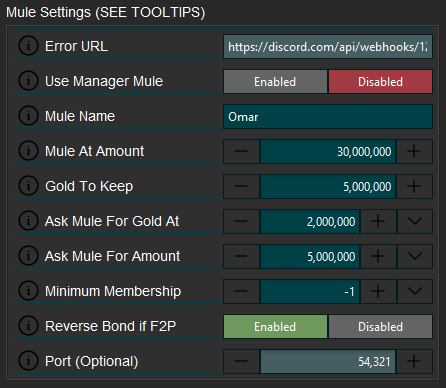
This example is from my GDelve. In this example, you see I've set up a Discord Webhook if the account trying to trade the mule cannot for any reason. The mules name is included that it'll trade gold to, or request it from. It's setup to mule once it gets to 35m GP, as it needs to give 30m and keep 5m. Or to request 5m from the mule, if it gets below 2m GP from buying supplies. Reverse Bond if F2P is enabled in case the Auto Bond setting in Misc tab is set to 0. The port is set to 54321, as this is the port I've manually defined in the settings for the mule running GMuling.
Discord Webhook Setup
- 1. Create Discord server or use an existing server you have created.
- 2. Create a Muling channel or use an existing channel you have created.
- 3. Edit the channel, enter the Integrations tab and select the New Webhook button.
- 4. Click onto the new Webhook, and select Copy Webhook URL.
- 5. Paste into Error URL and Webhook URL field.
Misc
All G Scripts have a dedicated Misc tab, where you can customise and set default options. These are broken down across two tabs.
Misc Settings
This first tab is any setting that doesn't belong in its own tab or sub tab in the script. Below is an example of my GYama Misc Tab > Misc Settings.
| Setting | Description |
|---|---|
| Auto Bond Days | If your membership is less than or equal to the provided value, it will use a bond if you have one, or buy one and use it if you can afford one. |
| Custom Mouse Speed | If your value is -1 it will not be changed. High-level PVM should be using a mouse speed of at least 130. Changing this allows your mouse speed to go beyond the limits of DreamBot's max speed (99). Anything beyond 750 will be similar to mouse hopping. If you set this to 100, the mouse will just hop. |
| Use Script Events | Will fire off script events within the client, generally speeding up actions. |
| World Region | The region of the wolrd the script will play on. I.E selecting Australia the script will play on Australian worlds only, unless an actively requires a certain world i.e example being Pest Control W344. |
| Blacklisted World Region | The script will NEVER hop to or login to this world region. |
| World Blacklist | Any worlds put in here will not be hopped to. Split them with a comma. For example: 301,302,303 |
| World Whitelist | Any worlds put in here, only these worlds will be hopped to. Split them with a comma. For example: 301,302,303 |
| Buy Rune Pouch | If enabled the script will buy a rune pouch if it can afford 2x and you don't own one. |
| Allow Deadman Worlds | If enabled, the script will function on deadman mode. Note: Unless explicitly stated on the script, the scripts are NOT intended for deadman mode. They will operate the same as a regular world, simply without hopping out of deadman worlds. |
| Allow League Worlds | If enabled, the script will function on leagues mode. Note: Unless explicitly stated on the script, the scripts are NOT intended for leagues mode. They will operate the same as a regular world, simply without hopping out of leagues worlds. |
| Focus On Exit | If enabled, the client will be focused when the script is killed either from an error or task stop. |
| Global Disable Drip | If enabled, all random drip will be disabled. |
| Ignore Ping on Hop | If enabled, will ignore world ping settings and just choose a random one instead of a good ping world. |
| Default Debug Paint On | If enabled, the debug paint will be enabled at the start of the script. |
| Disable Custom Mouse Algo | If enabled, the script will not allow GMouseAlgo to be used, and will instead use DreamBot's. |
| Use Custom Mouse Algo On Login | If enabled, the script will use our custom mouse algorithm when logging in. This should only be enabled as a beta test. |
| Enable Bank Management | If enabled, the script will sell off items at its own discretion in order to manage bank space and gold. |
Example
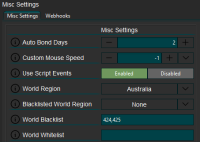
This example is from my GYama. In this example (click image to see full size), the Auto Bond setting in is set to 2, so once membership gets down to 2 days, the bot will buy a bond to extend it. If Muling is setup, it'll ask the mule for money to buy a bond if it's too poor. Custom Mouse Speed and Script Events are the default settings, and world region is set to Australia since my bots server is in Australia. I've blacklisted world 424 and 425 as I've noticed it's unstable and causes bad tick ratio, and whitelist is empty so it'll use any other Australia world. The rest of the settings I've left as the default.
Webhook Settings
This second is for Discord Webhooks, so your script can send messages to your Discord Server/Channel with updates from your Script.
| Setting | Description |
|---|---|
| General Information URL | A notification with general information about the bot. |
| General Information Minutes | If the value is 1 or higher, a webhook will be sent every X minutes. |
| Rare Drop URL | A notification will be sent upon receiving a rare drop. |
| Rare Drop Screenshot URL | A screenshot will be sent upon receiving a rare drop. |
| Rare Drop Value | The minimum price for an item to be considered a rare drop. If any received is above this value, the webhook will fire. |
| Pet Drop URL | A notification will be sent upon receiving a pet. |
| Banned URL | A notification when script stops from a banned login page. |
| Kill Count URL | A notification with the amount of kills the script has. |
| Kill Count Frequency | Every X kills, the notification will be sent. |
| Script Stop URL | A notification for when the script stops. |
| Proggy URL | A screenshot of a picture of the proggy when the script stops. |
Example
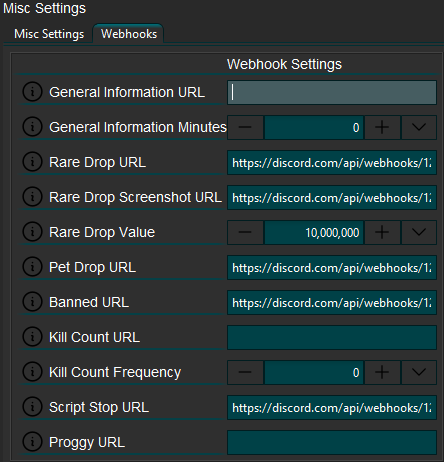
This example is from my GYama. In this example, there are five webhooks populated:
Rare Drop URL, Rare Drop Screenshot URL and Pet Drop URL all have the same webhook generated from one Discord channel called drops. The Banned URL and the Script Stop URL both have another webhook that is generated from a channel called information.
This allows me to be notified when I get rare drops, pets, the account is banned or the script is stopped to either of these Discord Channels.
Discord Webhook Setup
- 1. Create Discord server or use an existing server you have created.
- 2. Create a Muling channel or use an existing channel you have created.
- 3. Edit the channel, enter the Integrations tab and select the New Webhook button.
- 4. Click onto the new Webhook, and select Copy Webhook URL.
- 5. Paste into Error URL and Webhook URL field.
Anti-ban
All G Scripts have a dedicated Anti-Ban tab, where you can customise & fine-tune actions. These are broken down across three tabs:
Misc
| Setting | Description |
|---|---|
| Default Randomisation | If this is set to 10, all the anti-ban settings below will roll between 1 and 10% if they are set to 0. |
| Camera Move Chance | The % chance per tick the camera will randomly move while not in combat. |
| Examine Chance | The % chance per tick the script will randomly examine while not in combat. |
| Tab Swap Chance | The % chance per tick the script will randomly swap tabs while not in combat. |
| Interaction Fail Chance | The % chance the interaction will fail. |
| Micro Sleep Chance | The % chance per tick the script will briefly stop execution |
| Micro Sleep Min Length | The minimum amount of time in milliseconds that the script will sleep for. |
| Micro Sleep Max Length | The maximum amount of time in milliseconds that the script will sleep for. |
| Check Skill Exp Chance | The % chance per tick the camera will randomly check a skill's exp while not in combat. |
| Kill To Hop | After this many kills, the script will hop at the next bank. |
| Minute To Hop | After this many minutes, the script will hop at the next bank. |
| Simulate Ironman | If True, the script will act as if it's an ironman. |
| Slower Gear Equips | If True, the script will slow down your gear equips while the bank is closed. |
| Slower Bulk Dropping | Slows down bulk dropping (roughly 3-6 items or more) |
Bank
| Setting | Description |
|---|---|
| Over Withdraw Chance | The % chance per item withdrawn from the bank for the script to over withdraw by a random amount. |
| Under Withdraw Chance | The % chance per item withdrawn from the bank for the script to under withdraw by a random amount. |
| Sleep Per Withdraw Chance | The % chance per item withdrawn from the bank for the script to execute a micro sleep. |
| Search Banking | If True, the script will search your bank for items, instead of scrolling to them. |
| Sort Bank | If True, the script will sort your bank based off your recently used items. |
| Slower Gear Equips | If True, this will slow down your gear equips while the bank is open. |
| Slower Withdrawls | Slows down withdrawls overall independent of sleep per withdraw chance. |
Breaks
Micro
| Setting | Description |
|---|---|
| Enable | If this is not enabled, then breaks of this category are disabled. |
| Min Wait Time | Minimum time that can pass before a break is triggered in ticks (0.6 seconds) |
| Max Wait Time | Maximum time that can pass before a break is triggered in ticks (0.6 seconds) |
| Min Length | Minimum time that the break can run for in ticks (0.6 seconds) |
| Max Length | Maximum time that the break can run for in ticks (0.6 seconds) |
| Enable Mouse Movement | If This is enabled, and the chances configured pass, the mouse will move. This could be moving outside of the screen, or elsewhere on the screen, immediately before the break is started. |
| Mouse Move Min Chance | This is the minimum % chance of the Mouse Movement option. |
| Mouse Move Max Chance | This is the maximum % chance of the Mouse Movement option. |
Normal
| Setting | Description |
|---|---|
| Enable | If this is not enabled, then breaks of this category are disabled. |
| Min Wait Time | Minimum time that can pass before a break is triggered in minutes. |
| Max Wait Time | Maximum time that can pass before a break is triggered in minutes. |
| Min Length | Minimum time that the break can run for in minutes. |
| Max Length | Maximum time that the break can run for in minutes. |
| Enable AFK Log | If enabled, and the roll is successful, the account will afk logout instead of manually logging out. |
| AFK Log Min Chance | This is the minimum % chance of the script to AFK Logout. |
| AFK Log Max Chance | This is the maximum % chance of the script to AFK Logout. |
Bedtime
| Setting | Description |
|---|---|
| Enable | If this is not enabled, then breaks of this category are disabled. |
| Min Chance | This is the minimum % chance of the script to begin a bedtime break. |
| Max Chance | This is the maximum % chance of the script to begin a bedtime break. |
| Min Length | Minimum time that the break can run for in hours. |
| Max Length | Maximum time that the break can run for in hours. |
| Min Hour | This is the minimum hour of the day. This is based on a 24 Hour Clock! Minimum value can be 21, or max value can be 2. |
| Max Hour | This is the maximum hour of the day. Minimum of 0 hours, Maximum of 6 hours. This is also based on a 24 Hour Clock! |
Bank
| Setting | Description |
|---|---|
| Enable | If this is not enabled, then breaks of this category are disabled. Bank breaks have a chance to occur every single time when banking. This is to simulate actions a human might take throughout their day. The chacnes roll every single time the bank is opened. |
| Min Chance | Minimum time that the script will preform a bank break. |
| Max Chance | Maximum time that the script will preform a bank break. |
| Min Length | Minimum time that the break can run for in seconds. |
| Max Length | Maximum time that the break can run for in seconds. |
| Enable Mouse Movement | If This is enabled, and the chances configured pass, the mouse will move. This could be moving outside of the screen, or elsewhere on the screen, immediately before the break is started. |
| Mouse Move Min Chance | This is the minimum % chance of the Mouse Movement option. |
| Mouse Move Max Chance | This is the maximum % chance of the Mouse Movement option. |
Add-On Settings
Most GScripts (excluding GAIO/GMuling etc) have a dedicated Add-on Settings tab, where you can set up compatible Add-on Scripts to run before the script you selected to start in DreamBot. Note: You must own any of the Add-on Scripts to intend to run.
For example, from the DreamBot start menu, you can start GSpindel. Then in the Add-on Settings tab for the script, set the GBirdhouses & GFarming scripts to run first, by defining a Target Level for both scripts that is higher than your account's current level. This will cause GBirdhouses and GFarming to run, and after completing their runs, GSpindel will begin.
For other scripts like GCooking, the script will continue until it reaches its Target Level. Unlike GBirdhoues and GFarming that will stop once the run has been completed. This means you don't want to set the Target Level too high for a script like that, otherwise it'll spend the whole time just GCooking.
The following scripts are able to be run as add-ons: