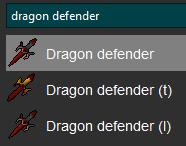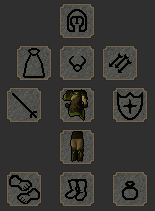More actions
No edit summary |
Added new diary requirement |
||
| (24 intermediate revisions by the same user not shown) | |||
| Line 1: | Line 1: | ||
{{Script_Infobox | {{Script_Infobox | ||
| icon= | | icon= {{{title|{{PAGENAME}}}}}.png | ||
| type= [[Instanced]] | | type= [[Instanced]] | ||
| category= [[Wildy]] | | category= [[Wildy]] | ||
| forum = [https://dreambot.org/forums/index.php?/topic/26693-g-venenatis-just-click-start-easy-setup-anti-pk-3-5m-gp-per-hour-quickstart-supported/ | | forum = [https://dreambot.org/forums/index.php?/topic/26693-g-venenatis-just-click-start-easy-setup-anti-pk-3-5m-gp-per-hour-quickstart-supported/ {{{title|{{PAGENAME}}}}}] | ||
| purchase= [https://dreambot.org/forums/index.php?/store/product/579-gvenenatis/ Monthly - Lifetime] | | purchase= [https://dreambot.org/forums/index.php?/store/product/579-gvenenatis/ Monthly - Lifetime] | ||
}} | }} | ||
== | =={{{title|{{PAGENAME}}}}}== | ||
{{ | This script kills the Wilderness boss [[osrs:Venenatis|Venenatis]]. Since it's a multi-combat boss, the script can be configured to fight the boss with your other Venenatis bots via the Fight Settings option [[#ClanChatLeader|Clan Chat Leader]]. If this setting is left blank, the bot will kill the boss solo. (You must own multiple instances of [https://dreambot.org/forums/index.php?/store/product/579-gvenenatis/ GVenenatis] in order to kill with multiple bots). | ||
This script kills the Wilderness boss [[osrs:Venenatis|Venenatis]] | |||
For suggestions of what gear to bring, we recommend checking the [[osrs:Venenatis/Strategies#Equipment|Venenatis Strategies]] page for Melee gear. If you are looking for the single-combat boss script, see [[GSpindel]]. | |||
===Requirements=== | ===Requirements=== | ||
Level 60 Attack, 60 Strength & 43 Prayer. | *Level 60 Attack, 60 Strength & 43 Prayer. | ||
*[[osrs:Wilderness_Diary#Medium|Wilderness Medium Diary Completion]]. | |||
===Recommended=== | ===Recommended=== | ||
Level 70 Attack, 70 Strength & an [[osrs:Ursine Chainmace|Ursine Chainmace]]. | *Level 70 Attack, 70 Strength & an [[osrs:Ursine Chainmace|Ursine Chainmace]]. | ||
{{Template:WildyWarn}} | |||
==Trip Settings== | ==Trip Settings== | ||
This tab contains three | This tab contains three configuration windows: Supplies Settings, Restock Settings & Trip Settings. Click on the [[File:GearIcon.png]] to open the active window for those settings to configure. | ||
===Supplies Settings=== | ===Supplies Settings=== | ||
These settings cover all the supplies to take on each trip. There isn't a section for Food Count, as the script will fill any remaining free bag slots with whatever Food option you picked. Please | These settings cover all the supplies to take on each trip. There isn't a section for Food Count, as the script will fill any remaining free bag slots with whatever Food option you picked. Please bear in mind that you need to adjust the values while thinking of any extra items that will bring, like Darts for [[Osrs:Venenatis'_Spiderling_(monster)|Spiderling's]], [[#Anti-PK]] gear, [[osrs:Looting bag|Looting bag]] and Food that isn't from the Karam Count setting. '''Note:''' For the below settings, a value of 0 will disable the script withdrawing this item. | ||
{| class="wikitable" | {| class="wikitable" | ||
! Setting | ! Setting | ||
| Line 56: | Line 60: | ||
===Restock Settings=== | ===Restock Settings=== | ||
The only option in the below table I suggest adjusting is Supplies Amt Mult. Personally I set it to 10. | Your Restock Settings will sell loot, or restock things, depending on these values. By default, this is set up so that if you have less than max cash, you will sell your loot when restocking or starting. You can change this by adjusting the Disable Selling Threshold value. The only option in the below table I suggest adjusting is Supplies Amt Mult. Personally, I set it to 10. | ||
{| class="wikitable" | {| class="wikitable" | ||
! Setting | ! Setting | ||
| Line 112: | Line 116: | ||
==Fight Settings== | ==Fight Settings== | ||
If you are killing the boss solo, and are setting [[#Anti-PK]] up to escape, you | Your Fight Settings will vary depending on your setup. Be sure you adjust these settings so they are correct! If you are killing the boss solo, and are setting [[#Anti-PK]] up to escape, you shouldn't need to adjust any settings here. If you are setting up a Team of bots to kill, you'll have to adjust the Clan Chat Leader value. | ||
{| class="wikitable" | {| class="wikitable" | ||
! Setting | ! Setting | ||
| Line 129: | Line 133: | ||
| ONLY USE THIS SETTING IF YOU HAVE A GOOD INTERNET CONNECTION. If menu manipulation is active and this is true, the script will one tick flick all prayers. | | ONLY USE THIS SETTING IF YOU HAVE A GOOD INTERNET CONNECTION. If menu manipulation is active and this is true, the script will one tick flick all prayers. | ||
|- | |- | ||
| '''Clan Chat Leader''' | | <span id="ClanChatLeader"></span>'''Clan Chat Leader''' | ||
| If a name is input, the script will attempt to join that clan chat whenever it's near a bank. Anyone inside the CC will be considered an ally for multi bosses and ignored as a crasher. | | If a name is input, the script will attempt to join that clan chat whenever it's near a bank. Anyone inside the CC will be considered an ally for multi bosses and ignored as a crasher. | ||
|- | |- | ||
| Line 163: | Line 167: | ||
|} | |} | ||
{{Template: | ==Equipment== | ||
{{Template:Equipment-Wildy|equipment=tabs}} | |||
===Manual Equipment=== | |||
{{Template:ManualEquipment}} | |||
{{Template:Equipment-Wildy|equipment=manual|specweapon=yes}} | |||
===Dynamic Equipment=== | |||
{{Template:DynamicEquipment}} | |||
{{Template:Equipment-Wildy|equipment=dynamic}} | |||
{{Template: | {{Template:Skills|skillgroup=yes}} | ||
{{Template: | {{Template:MMAA}} | ||
{{Template:Anti-PK}} | {{Template:Anti-PK}} | ||
[[Category:Instanced]] | |||
[[Category:Wildy]] | |||
Latest revision as of 10:49, 29 January 2026
|
GVenenatis |
|
| Type: | Instanced |
|---|---|
| Category: | Wildy |
| Forum: | GVenenatis |
| Purchase: | Monthly - Lifetime |
GVenenatis
This script kills the Wilderness boss Venenatis. Since it's a multi-combat boss, the script can be configured to fight the boss with your other Venenatis bots via the Fight Settings option Clan Chat Leader. If this setting is left blank, the bot will kill the boss solo. (You must own multiple instances of GVenenatis in order to kill with multiple bots).
For suggestions of what gear to bring, we recommend checking the Venenatis Strategies page for Melee gear. If you are looking for the single-combat boss script, see GSpindel.
Requirements
- Level 60 Attack, 60 Strength & 43 Prayer.
- Wilderness Medium Diary Completion.
Recommended
- Level 70 Attack, 70 Strength & an Ursine Chainmace.
⚠️ Wilderness Activity ⚠️ This script operates in the Wilderness:
- Never bring more than 3-4 valuable items
- Avoid equipping untradeable gear above level 20 Wilderness
⚔️ Combat Zones with #Anti-PK:
- Excels in single-combat - Vulnerable to multi-combat teams
Trip Settings
This tab contains three configuration windows: Supplies Settings, Restock Settings & Trip Settings. Click on the ![]() to open the active window for those settings to configure.
to open the active window for those settings to configure.
Supplies Settings
These settings cover all the supplies to take on each trip. There isn't a section for Food Count, as the script will fill any remaining free bag slots with whatever Food option you picked. Please bear in mind that you need to adjust the values while thinking of any extra items that will bring, like Darts for Spiderling's, #Anti-PK gear, Looting bag and Food that isn't from the Karam Count setting. Note: For the below settings, a value of 0 will disable the script withdrawing this item.
| Setting | Tooltip |
|---|---|
| Food | Which food to bring. Recommend selecting something other either Blighted karambwan & Cooked karambwan |
| Combat Potion | Which combat potion the script will bring. |
| Combat Count | Count of combat potions to withdraw when banking. |
| Brew Count | Amount of Saradomin brews to withdraw when banking. |
| Restore Count | Count of super restore potions to withdraw when banking. |
| Stamina Count | Count of stamina potions to withdraw when banking. |
| Karam Count | Count of cooked karambwans to withdraw when banking. |
| Anti-venom+ Count | Count of anti-venom+ potions to withdraw when banking. |
| Menaphite Remedy Count | Count of Menaphite Remedy potions to withdraw when banking. |
| Bring Heart | If enabled, the script will bring a saturated or imbued heart with it if you own one. |
Restock Settings
Your Restock Settings will sell loot, or restock things, depending on these values. By default, this is set up so that if you have less than max cash, you will sell your loot when restocking or starting. You can change this by adjusting the Disable Selling Threshold value. The only option in the below table I suggest adjusting is Supplies Amt Mult. Personally, I set it to 10.
| Setting | Tooltip |
|---|---|
| Supplies Amt Mult | Multiplier of amount of supplies to buy on restock. If you set this to 15 you'll buy about 15 trips worth of your defined supply counts. |
| Disable Selling Threshold | Prevents the bot from checking the minimum sell value before selling loot. Useful if you want to sell everything regardless of market value. |
| Force Sell Loot At Value | Forces loot to be sold once it reaches this value, regardless of other thresholds or inventory space. |
| Ether on Restock | Buys ether automatically when restocking if any ether items are configured. |
Trip Settings
Similar to the above, the only option we recommend changing is Enabling Peek Entrance. This setting won't work until you have 20 kills at the boss.
| Setting | Tooltip |
|---|---|
| Effective Prayer On Kill | Minimum prayer required to do another kill. Includes on-hand prayer potions. |
| Item to Alch | 21 Magic required. Only accepts a single input like 'Rune arrow'. The script will bring the runes and item defined here with it and alch during kills. This does not use your rune pouch. The script will not force a restock when out of alchables—it will simply start a new trip without them. |
| Effective Prayer On Kill | Minimum prayer required to do another kill. Includes on-hand prayer potions. |
| Item to Alch | 21 Magic required. Only accepts a single input like 'Rune arrow'. The script will bring the runes and item defined here with it and alch during kills. This does not use your rune pouch. The script will not force a restock when out of alchables—it will simply start a new trip without them. |
| Alch Count To Buy Per Trip | Amount of alch items to buy when restocking. Takes into account your multiplier. |
| Alch Stop Level | If your Magic level is equal to or greater than the value defined here, you will not bring alchs. |
| Teleport | Optional teleport to use. |
| Bank Teleport | This is the teleport the script will bring with it to get back to the bank. If "random" is chosen, the script will randomly select a new teleport each restock cycle. For wilderness scripts, it will only choose level 30 teleports such as the Ring of Wealth or Amulet of Glory. |
| Loot Deposit Threshold | Value of inventory and looting bag to force bank. If the loot inside your inventory and looting bag is valued higher than the set value, the script will go bank as long as you're not looting more stuff. |
| Peek Entrance | Toggle on whether to peek at the entrance instead of attempting to crash worlds. |
Fight Settings
Your Fight Settings will vary depending on your setup. Be sure you adjust these settings so they are correct! If you are killing the boss solo, and are setting #Anti-PK up to escape, you shouldn't need to adjust any settings here. If you are setting up a Team of bots to kill, you'll have to adjust the Clan Chat Leader value.
| Setting | Tooltip |
|---|---|
| Spec Threshold | Boss's health percentage must be equal to or above this value in order to use special attack. |
| Force Eat Threshold | The script will force eat food even if it’s wasteful when HP is lower than this value. Set to -1 to disable. |
| Don't Eat Threshold | The script will not eat food until HP falls below this value. Set to -1 to disable. |
| One Tick Flick | ONLY USE THIS SETTING IF YOU HAVE A GOOD INTERNET CONNECTION. If menu manipulation is active and this is true, the script will one tick flick all prayers. |
| Clan Chat Leader | If a name is input, the script will attempt to join that clan chat whenever it's near a bank. Anyone inside the CC will be considered an ally for multi bosses and ignored as a crasher. |
| Hop to Leader at Bank | Enable hopping to leader’s world when at the bank. |
| Hop to Leader Outside | Enable hopping to leader’s world outside the boss room. |
| Hop to Leader Inside | Enable hopping to leader’s world inside the boss room. |
| Leave to Hop to Leader | If enabled, the script will leave the boss fight and hop to the leader’s world. |
| Hop On Entry | If enabled, the script will automatically hop worlds when entering the boss area. |
| Hop On Crashed | If enabled, the script will automatically hop worlds if it detects the boss is being crashed. |
| Crash Health % | If your HP drops below this percent while being crashed, the script will execute an escape procedure. |
| Ignore Spiderlings Percent | HP percent threshold for ignoring spiderlings or small nuisance mobs during a crash. |
| Bait Web | If enabled, the script will attempt to bait the web-spawning mechanic or mobs as part of its strategy. |
| Addy Dart Count | Number of Adamant darts to withdraw when banking. |
Equipment
For GVenenatis, there is one manual and dynamic tab for combat gear. If you do not define gear manually for each slot, GVenenatis will then try to dynamically fill the slot based on your gold limit for that slot in the Dynamic Tab.
Manual Equipment
This tab is for manually defining gear that the script will bring. Using your mouse, left click into the Gear Selection Icon of your choice. In the below example, the Shield icon.
Once selected, you'll notice a white border around the Shield icon. On the right search box, begin typing in the item name. In my example, I've typed in "Dragon Defender".
In my search, there are three returned values. It is very important that you right-click on the item that your character has equipped, or is in the bag/bank.
For example, if you select Dragon Defender (t) but in your bank is Dragon Defender (l) then the script will error because you have manually selected an untradeable gear that it cannot buy at the Grand Exchange.
This tab also includes a Import Gear button. If you press this, the script will check the gear the character is currently wearing, and import that as the mandatory gear.
For GVenenatis script, the manual tab also contains the below extra options:
| Setting | Tooltip | Options |
|---|---|---|
| Ammo Count | If you're using arrows, this is how much ammo the script will bring. Leaving it -1 will be dynamic. | Suggested is 175. |
| Spell Count | If you're using spells, this is how many casts the script will bring. | Suggested is 375. |
| Spell | If you're using magic, this will be the spell used. If dynamic is chosen the script will automatically use the best spell for your level. If you cannot cast a spell it'll use the best strike available. If you do not have the level to cast your chosen spell, the script will act as if you selected dynamic. | Dynamic, Wind Strike, Water Strike, Earth Strike, Fire Strike, Wind Bolt, Water Bolt, Earth Bolt, Fire Bolt, Wind Blast, Water Blast, Earth Blast, Fire Blast, Wind Wave, Water Wave, Earth Wave, Fire Wave, Wind Surge, Water Surge, Earth Surge, Fire Surge. |
| Spec Weapon | This is the spec weapon used on the monster you are killing. | If set to None, it won't bring or use a spec weapon. If set to Let Script Choose, it'll dynamically choose one, or if you manually select a spec weapon from the dropdown list. |
| Ether Refill Amount | Amount of revenant ether to charge your weapon with. This does not include the 1000 to make the weapon usable. If you want it to charge your weapon with 5000 "attacks", put 5000, not 6000. This should not be lower than 200, unless you have also modified the ether_min_refill parameter. | Suggested is 400. |
| Ether Refill Minimum | If your weapon charges are below this point and you are not in the boss arena, the script will attempt to charge your weapon up to your ether_refill_amount. This value should always be lower than or equal to your ether_refill_amount. | Suggested is 200. |
Dynamic Equipment
This tab is for allowing the script to dynamically select the gear the script will bring. Some scripts will only have one Dynamic Tab (i.e GTormentedDemons) and others will have three for all three combat styles (i.e GSandCrabs).
The GP value you enter into each field will be the limit the script will spend for that slot. If you have a more expensive item in your bank that what is defined in the dynamic tab, the script will instead use this instead of buying a cheaper item.
An example would be a Necklace of Anguish. If you have an Anguish in the bank, but only set a 50,000 coin limit for the neck slot. Instead of a script buying a Glory, it'll just use the Anguish if using ranged.
This item values are also dynamic. We'll use the Anguish in the below example again.
If you set the neck value to 15,000,000. Then in April 2024, the script would buy an Anguish to use if ranging. However in April 2025, because the Anguish is now at the time of writing 23 million GP, the script will not purchase an Anguish to use.
For GVenenatis, the dynamic tab contains the below extra options:
| Setting | Tooltip | Options |
|---|---|---|
| Avoid Wildy Weapon | If this is enabled and weapon is dynamic, this will avoid using a wildy weapon. | Enabled / Disabled. |
| Gear Multiplier | This is how many pieces of gear it will attempt to buy. | Recommended is 5. |
| Gear Multiplier Max Price | If the gear costs less than this amount, the gear multiplier will be in effect. | Adjust this as needed. |
Skills Settings
The below settings control how the script will train the combat status being used. There is no Strength until value, as the script will always train Strength to 99 if the Skill Group setting = Melee and the Strength Weight setting isn't 0.
| Setting | Tooltip |
|---|---|
| Train Attack Until | Whether or not to enable training Attack. It will still be determined randomly which stat to train. |
| Train Defence Until | The level to train Defence until. It will still be determined randomly which stat to train. |
| Attack Weight | The base weight used to roll which stat to train. A higher value means it's more likely to train Attack. |
| Strength Weight | The base weight used to roll which stat to train. A higher value means it's more likely to train Strength. |
| Defence Weight | The base weight used to roll which stat to train. A higher value means it's more likely to train Defence. |
| Skill Group | Which skill group to use: Ranged, Magic or Melee. |
Muling
All G Scripts have a dedicated Muling tab, where you can customise and set default options. Below is a table of all the settings and descriptions, and below it, an example of my Muling tab from GDelve.
| Setting | Description |
|---|---|
| Error URL | A discord webhook URL for error information. |
| Mule At Amount | When you have more than this amount + the amount of gold to keep (setting below this) the script will mule down to the amount of gold you want to keep. Eample: You set this amount to 10m, and you set gold to keep to 5m, you will mule when you reach 15m. |
| Gold To Keep | Amount of gold to keep after muling. More information is above. |
| Ask Mule For Gold At | If your account has less gold than the input value, it will try to receive gold from the mule. Example: If you set this to 10m, and you have less than 10m GP, the account will request gold from the mule. This amount of gold that's requested can be configured below. Set to -1 to disable. |
| Ask Mule For Amount | If you are receiving gold, your account will try to receive this much gold from the mule. |
| Minimum Membership | If a value above 0 is provided, the script will not mule unless you have more days of membership left. Example: If this is set to 2, and you have 2 days of membership left, the script will not mule. |
| Reverse Bond if F2P | If your account is not members, it will try to receive a bond from the mule. |
| Mule Group ID | Group ID's allow refined control between what mule(s) a given account will connect to. This setting is used to restrict what accounts can connect to certain mules. If you configure a group ID in here, the account will only connect to a mule that has the same group ID. This is superior than configuring a port, as that forces you to have many profiles to have refined control over which mules the account(s) can connect to. The same as dynamic muling; if multiple mules have the same group ID, then the account will connect to its 'favourite' mule among the mules with the same group id. However, if no mules exist with the same group id, then it will not mule at all. This setting exists to give you refined control over what mules your accounts will connect to. Most people shouldn't use this setting, as dynamic muling should already be sufficient. For more information, here is some examples of how it works: if you have 10 rev accounts, and 2 mules. You want exactly 5 accounts to use 1 mule, and exactly 5 accounts to use another mule. You only need 2 profiles to make this happen, one profile can be running on group ID "a" and one profile on group id "b". Any accounts running on group id "a" will only mule with the mule that also has a group id of "a". As this uses dynamic muling, if you want to run 5 more accounts, you don't need to make a new profile; you can simply run another mule with the group id of "a" or "b", and more accounts on the respective group id. For example, you can run 10 accounts on grooup "a" and 5 accounts on group "b". If 2 mules are running on group "a", then each of the 10 accounts on group "a" will select their favourite mule among both mules running on group "a". In the event of a mule being banned, if another mule exists with the same group id, then the account will simply swap over to use another mule in the group. This setting makes it easy to launch replacement mules, while restricting which accounts can interact with a specific mule. |
Example
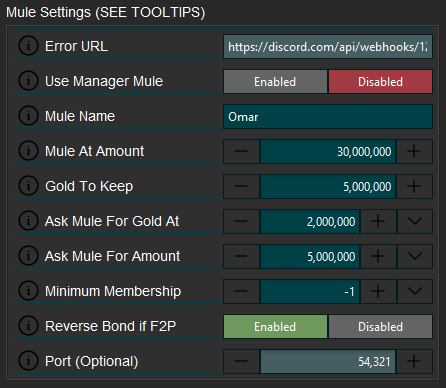
This example is from my GDelve. In this example, you see I've set up a Discord Webhook if the account trying to trade the mule cannot for any reason. The mules name is included that it'll trade gold to, or request it from. It's setup to mule once it gets to 35m GP, as it needs to give 30m and keep 5m. Or to request 5m from the mule, if it gets below 2m GP from buying supplies. Reverse Bond if F2P is enabled in case the Auto Bond setting in Misc tab is set to 0. The port is set to 54321, as this is the port I've manually defined in the settings for the mule running GMuling.
Discord Webhook Setup
- 1. Create Discord server or use an existing server you have created.
- 2. Create a Muling channel or use an existing channel you have created.
- 3. Edit the channel, enter the Integrations tab and select the New Webhook button.
- 4. Click onto the new Webhook, and select Copy Webhook URL.
- 5. Paste into Error URL and Webhook URL field.
Misc
All G Scripts have a dedicated Misc tab, where you can customise and set default options. These are broken down across two tabs.
Misc Settings
This first tab is any setting that doesn't belong in its own tab or sub tab in the script. Below is an example of my GYama Misc Tab > Misc Settings.
| Setting | Description |
|---|---|
| Auto Bond Days | If your membership is less than or equal to the provided value, it will use a bond if you have one, or buy one and use it if you can afford one. |
| Custom Mouse Speed | If your value is -1 it will not be changed. High-level PVM should be using a mouse speed of at least 130. Changing this allows your mouse speed to go beyond the limits of DreamBot's max speed (99). Anything beyond 750 will be similar to mouse hopping. If you set this to 100, the mouse will just hop. |
| Use Script Events | Will fire off script events within the client, generally speeding up actions. |
| World Region | The region of the wolrd the script will play on. I.E selecting Australia the script will play on Australian worlds only, unless an actively requires a certain world i.e example being Pest Control W344. |
| Blacklisted World Region | The script will NEVER hop to or login to this world region. |
| World Blacklist | Any worlds put in here will not be hopped to. Split them with a comma. For example: 301,302,303 |
| World Whitelist | Any worlds put in here, only these worlds will be hopped to. Split them with a comma. For example: 301,302,303 |
| Buy Rune Pouch | If enabled the script will buy a rune pouch if it can afford 2x and you don't own one. |
| Allow Deadman Worlds | If enabled, the script will function on deadman mode. Note: Unless explicitly stated on the script, the scripts are NOT intended for deadman mode. They will operate the same as a regular world, simply without hopping out of deadman worlds. |
| Allow League Worlds | If enabled, the script will function on leagues mode. Note: Unless explicitly stated on the script, the scripts are NOT intended for leagues mode. They will operate the same as a regular world, simply without hopping out of leagues worlds. |
| Focus On Exit | If enabled, the client will be focused when the script is killed either from an error or task stop. |
| Global Disable Drip | If enabled, all random drip will be disabled. |
| Ignore Ping on Hop | If enabled, will ignore world ping settings and just choose a random one instead of a good ping world. |
| Default Debug Paint On | If enabled, the debug paint will be enabled at the start of the script. |
| Disable Custom Mouse Algo | If enabled, the script will not allow GMouseAlgo to be used, and will instead use DreamBot's. |
| Use Custom Mouse Algo On Login | If enabled, the script will use our custom mouse algorithm when logging in. This should only be enabled as a beta test. |
| Enable Bank Management | If enabled, the script will sell off items at its own discretion in order to manage bank space and gold. |
Example
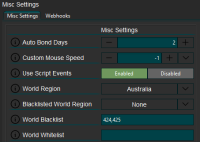
This example is from my GYama. In this example (click image to see full size), the Auto Bond setting in is set to 2, so once membership gets down to 2 days, the bot will buy a bond to extend it. If Muling is setup, it'll ask the mule for money to buy a bond if it's too poor. Custom Mouse Speed and Script Events are the default settings, and world region is set to Australia since my bots server is in Australia. I've blacklisted world 424 and 425 as I've noticed it's unstable and causes bad tick ratio, and whitelist is empty so it'll use any other Australia world. The rest of the settings I've left as the default.
Webhook Settings
This second is for Discord Webhooks, so your script can send messages to your Discord Server/Channel with updates from your Script.
| Setting | Description |
|---|---|
| General Information URL | A notification with general information about the bot. |
| General Information Minutes | If the value is 1 or higher, a webhook will be sent every X minutes. |
| Rare Drop URL | A notification will be sent upon receiving a rare drop. |
| Rare Drop Screenshot URL | A screenshot will be sent upon receiving a rare drop. |
| Rare Drop Value | The minimum price for an item to be considered a rare drop. If any received is above this value, the webhook will fire. |
| Pet Drop URL | A notification will be sent upon receiving a pet. |
| Banned URL | A notification when script stops from a banned login page. |
| Kill Count URL | A notification with the amount of kills the script has. |
| Kill Count Frequency | Every X kills, the notification will be sent. |
| Script Stop URL | A notification for when the script stops. |
| Proggy URL | A screenshot of a picture of the proggy when the script stops. |
Example
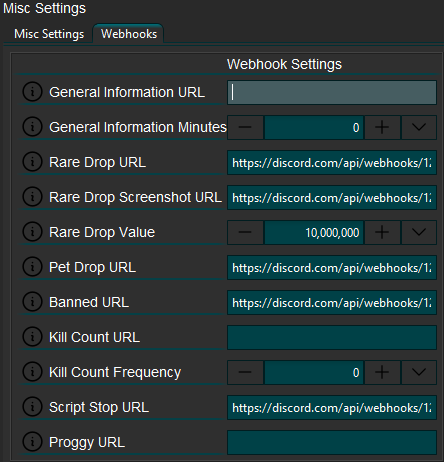
This example is from my GYama. In this example, there are five webhooks populated:
Rare Drop URL, Rare Drop Screenshot URL and Pet Drop URL all have the same webhook generated from one Discord channel called drops. The Banned URL and the Script Stop URL both have another webhook that is generated from a channel called information.
This allows me to be notified when I get rare drops, pets, the account is banned or the script is stopped to either of these Discord Channels.
Discord Webhook Setup
- 1. Create Discord server or use an existing server you have created.
- 2. Create a Muling channel or use an existing channel you have created.
- 3. Edit the channel, enter the Integrations tab and select the New Webhook button.
- 4. Click onto the new Webhook, and select Copy Webhook URL.
- 5. Paste into Error URL and Webhook URL field.
Anti-ban
All G Scripts have a dedicated Anti-Ban tab, where you can customise & fine-tune actions. These are broken down across three tabs:
Misc
| Setting | Description |
|---|---|
| Default Randomisation | If this is set to 10, all the anti-ban settings below will roll between 1 and 10% if they are set to 0. |
| Camera Move Chance | The % chance per tick the camera will randomly move while not in combat. |
| Examine Chance | The % chance per tick the script will randomly examine while not in combat. |
| Tab Swap Chance | The % chance per tick the script will randomly swap tabs while not in combat. |
| Interaction Fail Chance | The % chance the interaction will fail. |
| Micro Sleep Chance | The % chance per tick the script will briefly stop execution |
| Micro Sleep Min Length | The minimum amount of time in milliseconds that the script will sleep for. |
| Micro Sleep Max Length | The maximum amount of time in milliseconds that the script will sleep for. |
| Check Skill Exp Chance | The % chance per tick the camera will randomly check a skill's exp while not in combat. |
| Kill To Hop | After this many kills, the script will hop at the next bank. |
| Minute To Hop | After this many minutes, the script will hop at the next bank. |
| Simulate Ironman | If True, the script will act as if it's an ironman. |
| Slower Gear Equips | If True, the script will slow down your gear equips while the bank is closed. |
| Slower Bulk Dropping | Slows down bulk dropping (roughly 3-6 items or more) |
Bank
| Setting | Description |
|---|---|
| Over Withdraw Chance | The % chance per item withdrawn from the bank for the script to over withdraw by a random amount. |
| Under Withdraw Chance | The % chance per item withdrawn from the bank for the script to under withdraw by a random amount. |
| Sleep Per Withdraw Chance | The % chance per item withdrawn from the bank for the script to execute a micro sleep. |
| Search Banking | If True, the script will search your bank for items, instead of scrolling to them. |
| Sort Bank | If True, the script will sort your bank based off your recently used items. |
| Slower Gear Equips | If True, this will slow down your gear equips while the bank is open. |
| Slower Withdrawls | Slows down withdrawls overall independent of sleep per withdraw chance. |
Breaks
Micro
| Setting | Description |
|---|---|
| Enable | If this is not enabled, then breaks of this category are disabled. |
| Min Wait Time | Minimum time that can pass before a break is triggered in ticks (0.6 seconds) |
| Max Wait Time | Maximum time that can pass before a break is triggered in ticks (0.6 seconds) |
| Min Length | Minimum time that the break can run for in ticks (0.6 seconds) |
| Max Length | Maximum time that the break can run for in ticks (0.6 seconds) |
| Enable Mouse Movement | If This is enabled, and the chances configured pass, the mouse will move. This could be moving outside of the screen, or elsewhere on the screen, immediately before the break is started. |
| Mouse Move Min Chance | This is the minimum % chance of the Mouse Movement option. |
| Mouse Move Max Chance | This is the maximum % chance of the Mouse Movement option. |
Normal
| Setting | Description |
|---|---|
| Enable | If this is not enabled, then breaks of this category are disabled. |
| Min Wait Time | Minimum time that can pass before a break is triggered in minutes. |
| Max Wait Time | Maximum time that can pass before a break is triggered in minutes. |
| Min Length | Minimum time that the break can run for in minutes. |
| Max Length | Maximum time that the break can run for in minutes. |
| Enable AFK Log | If enabled, and the roll is successful, the account will afk logout instead of manually logging out. |
| AFK Log Min Chance | This is the minimum % chance of the script to AFK Logout. |
| AFK Log Max Chance | This is the maximum % chance of the script to AFK Logout. |
Bedtime
| Setting | Description |
|---|---|
| Enable | If this is not enabled, then breaks of this category are disabled. |
| Min Chance | This is the minimum % chance of the script to begin a bedtime break. |
| Max Chance | This is the maximum % chance of the script to begin a bedtime break. |
| Min Length | Minimum time that the break can run for in hours. |
| Max Length | Maximum time that the break can run for in hours. |
| Min Hour | This is the minimum hour of the day. This is based on a 24 Hour Clock! Minimum value can be 21, or max value can be 2. |
| Max Hour | This is the maximum hour of the day. Minimum of 0 hours, Maximum of 6 hours. This is also based on a 24 Hour Clock! |
Bank
| Setting | Description |
|---|---|
| Enable | If this is not enabled, then breaks of this category are disabled. Bank breaks have a chance to occur every single time when banking. This is to simulate actions a human might take throughout their day. The chacnes roll every single time the bank is opened. |
| Min Chance | Minimum time that the script will preform a bank break. |
| Max Chance | Maximum time that the script will preform a bank break. |
| Min Length | Minimum time that the break can run for in seconds. |
| Max Length | Maximum time that the break can run for in seconds. |
| Enable Mouse Movement | If This is enabled, and the chances configured pass, the mouse will move. This could be moving outside of the screen, or elsewhere on the screen, immediately before the break is started. |
| Mouse Move Min Chance | This is the minimum % chance of the Mouse Movement option. |
| Mouse Move Max Chance | This is the maximum % chance of the Mouse Movement option. |
Add-On Settings
Most GScripts (excluding GAIO/GMuling etc) have a dedicated Add-on Settings tab, where you can set up compatible Add-on Scripts to run before the script you selected to start in DreamBot. Note: You must own any of the Add-on Scripts to intend to run.
For example, from the DreamBot start menu, you can start GSpindel. Then in the Add-on Settings tab for the script, set the GBirdhouses & GFarming scripts to run first, by defining a Target Level for both scripts that is higher than your account's current level. This will cause GBirdhouses and GFarming to run, and after completing their runs, GSpindel will begin.
For other scripts like GCooking, the script will continue until it reaches its Target Level. Unlike GBirdhoues and GFarming that will stop once the run has been completed. This means you don't want to set the Target Level too high for a script like that, otherwise it'll spend the whole time just GCooking.
The following scripts are able to be run as add-ons:
Anti-PK
GVenenatis like all Wildy script's come with advanced Anti-PK technology. The Anti-PK tab is a priceless asset when set up properly. It enables you to potentially escape Player Killers a lot more frequently by fighting back, teleporting away, or freezing them and logging out underneath. Not only can you customise your escape methods here, you can also get webhooks/notifications for each PKer you kill! Make sure these are set correctly to better increase your chances of escape.
Core Features
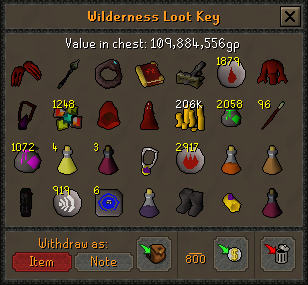
| Section | Description | Recommended Enabling Settings |
|---|---|---|
| Detection | PKer identification triggers | • Instant tele on PKer • Blacklist PKers • Consider Skull PKer |
| Fight | Combat response protocols | • Freeze PKers • Force freeze logout |
| Behavior | Pre/post-engagement actions | • Always Protect item • Hop on PK attemps: 1 • Hop from potential PKers |
Settings
Detection Settings
| Setting | Tooltip |
|---|---|
| Instant Tele on PKer | If a potential PKer is around (skulled up or has smite up, has PK gear, and is within your combat bracket) will attempt to teleport out using either a glory, combat bracelet, ring of wealth or seed pod. |
| Blacklist PKers | Toggle on whether to add PKers to a blacklist so they will always be considered PKers. |
| Consider Smite PKer | If a player has smite prayer active, treat them as a potential PKer even if other conditions are not met. |
| Consider Skull PKer | Treat players with a skull as potential PKers regardless of gear or prayers. |
| Run From All Possible PKers | Automatically flee from all players identified as possible PKers based on the current detection rules. |
| White List CC | Prevents teleporting or fleeing from players in your friends chat (CC), even if they match PKer criteria. |
Fight Settings
| Setting | Tooltip |
|---|---|
| Freeze PKers | If you have 25+ Magic, and are on the appropriate spellbook, the script will attempt to freeze PKers. |
| Force Freeze Logout | If you are freezing, have 85+ Magic, and a viable freeze spell (Entangle, Blitz, Barrage), the script will not attempt to run. Instead, it will step under and attempt to logout only. This applies while teleblocked. |
| Freeze Count | If Freeze PKers is enabled, this is the number of freeze runes or sacks the script will bring. |
| Restore to Freeze | If enabled, the script will drink a Super Restore when it's time to freeze but your Magic level is too low to cast the spell. |
| Stop Eating At Effective Prayer | The script will stop eating when your Prayer level reaches the specified effective threshold. |
| Effective HP To Fight Back | Minimum HP required for the script to consider fighting back instead of fleeing. |
| Flick Smite | If true the script will flick smite while the enemy has an attack delay. |
Behaviour Settings
| Setting | Tooltip |
|---|---|
| Always Prot Item | If this is enabled, you will always have Protect Item on while in the wilderness. |
| Drop Supplies | If true and your effective Prayer is less than your stop-eating-at value, the script will start dropping your supplies so the PKer gets less loot. |
| Hop on PK Attempts | This is how many times anti-PK must fire before hopping. |
| Anti-PK Hop Mouse | If enabled, the script will reposition your mouse while anti-PK is executing. |
| Report PKers | If enabled, the script will report any players that forced anti-PK to execute. |
| Hop From Potential PKers | If true, the script will hop from potential PKers if not in combat. This is not treated as an escape. |
| Enable Loot Keys | If enabled, the script will enable loot keys. Minimum gold requirement to activate loot keys is 1.75m. |
| Loot Key Webhook | This is a Discord webhook URL where the script sends a screenshot of the loot keys. |
| Anti-PK Triggered Webhook | This webhook is triggered when anti-PK activates, allowing external alerts. |
| Anti-PK Debug Toggle | Enables or disables debug output for the anti-PK system. |
| Type World in FC on PK | If enabled, the script will type the current world in the Friends Chat when a PKer is detected. |
Extra Gear
This tab is like Manual Equipment, and you configure it the exact same way. The gear defined in here will sit in your character's bag and will only be used when engaging in Anti-PK.
You do not need to configure every field. For example, the below gear is what I would bring to GVenenatis. I have 4 items that'll be kept on death: Ursine Chainmace, Fire cape, Dragon defender, Berserker Ring (i).
In my Extra Gear tab, I will define the following items: Air battlestaff, Swampbark body & Swampbark legs
Because I have enabled the Fight Settings: Freeze PKers. The script will equip my mage body & legs when attempting to cast my freeze spell (in my case, Entangle). If I have defined a Spell in the below settings table, to say Wind wave. The script will bring Blood Runes and equip my Air Battlestaff to cast the spell against PKers.
Extra Gear Settings
| Setting | Tooltip |
|---|---|
| Spec Weapon | If a weapon is selected, the script will save spec for anti-PK. A weapon to use to attempt to PK PKers. |
| Bring Dinhs | The script will bring Dinh's bulwark and wear it during anti-PK situations. |
| Bring Phoenix Necklace | If true, the script will bring a Phoenix Necklace and wear it when fighting another player. |
| Bring Recoil | If true, the script will bring a Ring of Recoil and wear it when fighting another player. |
| Spell | If a spell is selected, the script will bring the required runes and attempt to cast it when escaping. |