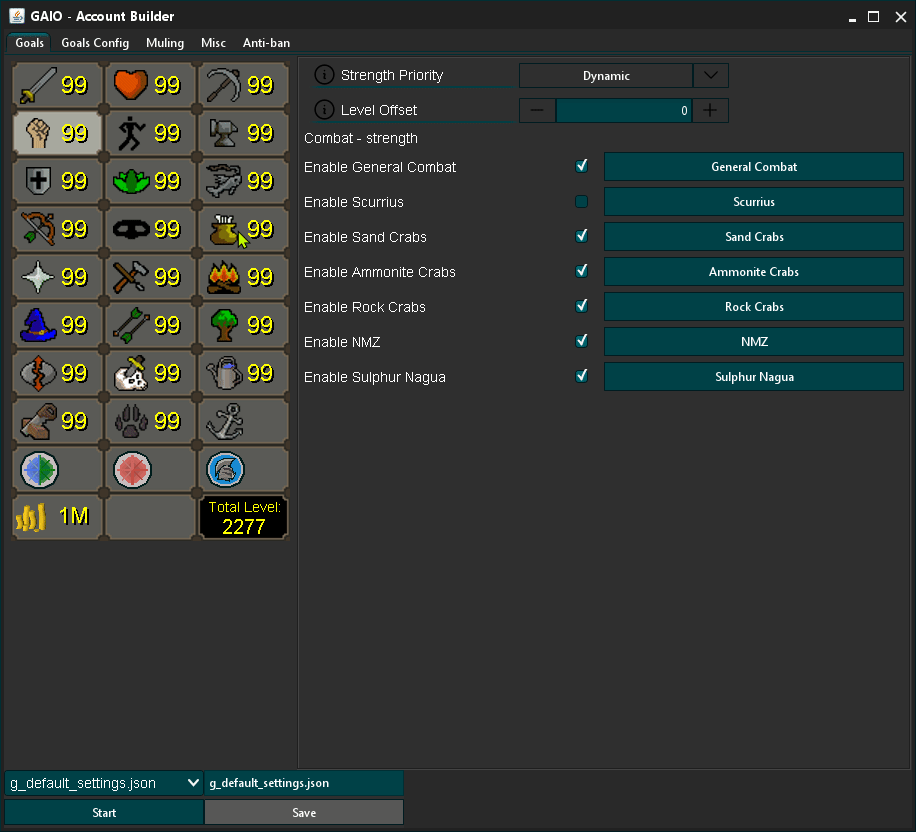More actions
No edit summary |
|||
| (6 intermediate revisions by 2 users not shown) | |||
| Line 1: | Line 1: | ||
When you start GAIO you will see the following GUI pop up: | When you start GAIO you will see the following GUI pop up: | ||
[[File:GAIOGui.png]] | [[File:GAIOGui.png|850px]] | ||
=== Default Profile & Interaction === | === Default Profile & Interaction === | ||
| Line 19: | Line 17: | ||
* Defence goal adjusted to '''50''' . | * Defence goal adjusted to '''50''' . | ||
Changes are NOT saved automatically - make sure you save your profile! | Changes are NOT saved automatically - make sure you save your profile at the bottom! | ||
<div style="text-align: center; margin-top: 30px;"> | |||
[[AIO|<span style="color: #E0C882; font-weight: bold;">← Back to AIO</span>]] | |||
</div> | |||
</div> | |||
Latest revision as of 14:10, 8 June 2025
When you start GAIO you will see the following GUI pop up:
Default Profile & Interaction
The default profile is automatically loaded when starting G AIO Account Builder. This GUI is fully interactive:
- Click any Skill to edit its goal level.
- Type your desired level directly into the field (e.g., 75 Ranged).
Example: Customizing Skill Goals
In this example:
- Attack level goal changed to 50.
- Strength level goal set to 50.
- Defence goal adjusted to 50 .
Changes are NOT saved automatically - make sure you save your profile at the bottom!