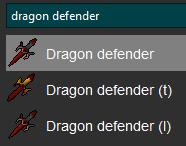More actions
No edit summary |
No edit summary |
||
| (4 intermediate revisions by the same user not shown) | |||
| Line 1: | Line 1: | ||
==Equipment== | ==Equipment== | ||
This tab allows you to set the Equipment the script will bring. On most PVM Scripts, this is further split into Two Tabs, Manual Equipment and Dynamic Equipment. Some Scripts, like [[GFightCaves]] will only have the Manual Equipment option. Others like [[Guester]] will only have the Dyanmic Option. | This tab allows you to set the Equipment the script will bring. On most PVM Scripts, this is further split into Two Tabs, Manual Equipment and Dynamic Equipment. Some Scripts, like [[GFightCaves]] will only have the Manual Equipment option. Others like [[Guester]] will only have the Dyanmic Option. | ||
===Manual Equipment=== | ===Manual Equipment=== | ||
{{Template:ManualEquipment}} | {{Template:ManualEquipment}} | ||
===Dynamic Equipment=== | ===Dynamic Equipment=== | ||
{{Template:DynamicEquipment}} | {{Template:DynamicEquipment}} | ||
Latest revision as of 14:00, 29 May 2025
Equipment
This tab allows you to set the Equipment the script will bring. On most PVM Scripts, this is further split into Two Tabs, Manual Equipment and Dynamic Equipment. Some Scripts, like GFightCaves will only have the Manual Equipment option. Others like Guester will only have the Dyanmic Option.
Manual Equipment
This tab is for manually defining gear that the script will bring. Using your mouse, left click into the Gear Selection Icon of your choice. In the below example, the Shield icon.
Once selected, you'll notice a white border around the Shield icon. On the right search box, begin typing in the item name. In my example, I've typed in "Dragon Defender".
In my search, there are three returned values. It is very important that you right-click on the item that your character has equipped, or is in the bag/bank.
For example, if you select Dragon Defender (t) but in your bank is Dragon Defender (l) then the script will error because you have manually selected an untradeable gear that it cannot buy at the Grand Exchange.
This tab also includes a Import Gear button. If you press this, the script will check the gear the character is currently wearing, and import that as the mandatory gear.
Dynamic Equipment
This tab is for allowing the script to dynamically select the gear the script will bring. Some scripts will only have one Dynamic Tab (i.e GTormentedDemons) and others will have three for all three combat styles (i.e GSandCrabs).
The GP value you enter into each field will be the limit the script will spend for that slot. If you have a more expensive item in your bank that what is defined in the dynamic tab, the script will instead use this instead of buying a cheaper item.
An example would be a Necklace of Anguish. If you have an Anguish in the bank, but only set a 50,000 coin limit for the neck slot. Instead of a script buying a Glory, it'll just use the Anguish if using ranged.
This item values are also dynamic. We'll use the Anguish in the below example again.
If you set the neck value to 15,000,000. Then in April 2024, the script would buy an Anguish to use if ranging. However in April 2025, because the Anguish is now at the time of writing 23 million GP, the script will not purchase an Anguish to use.