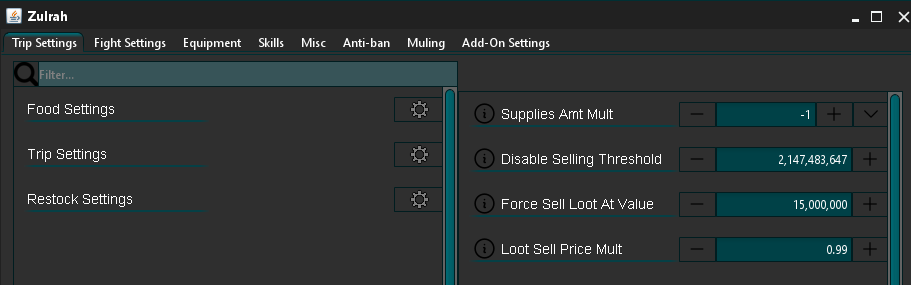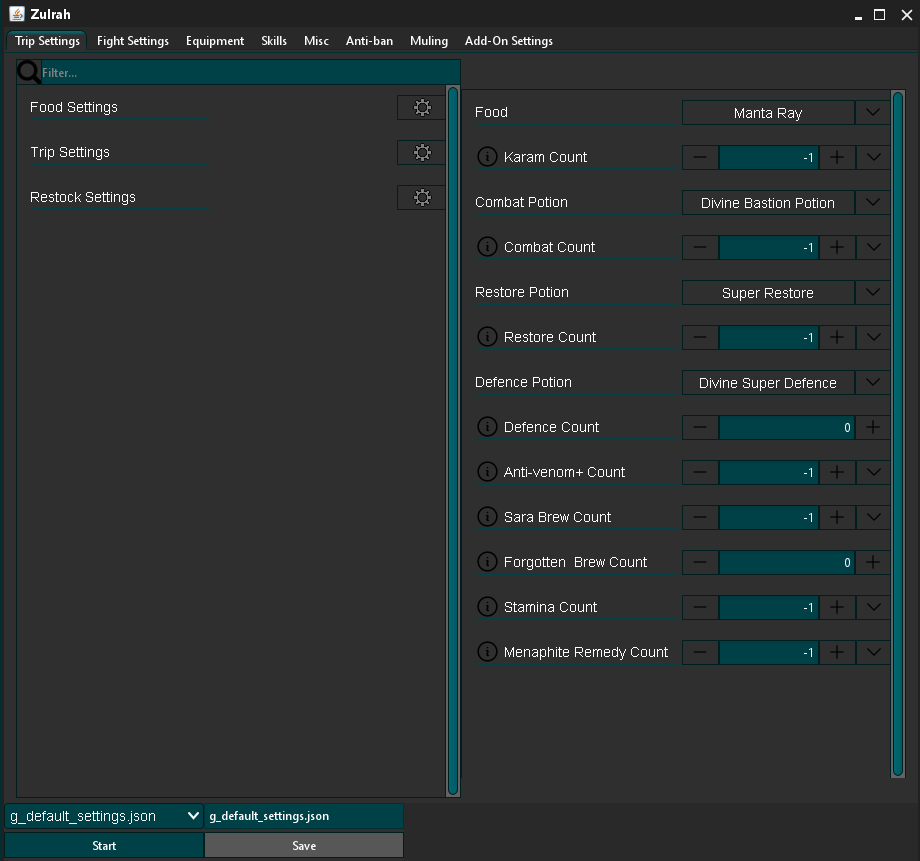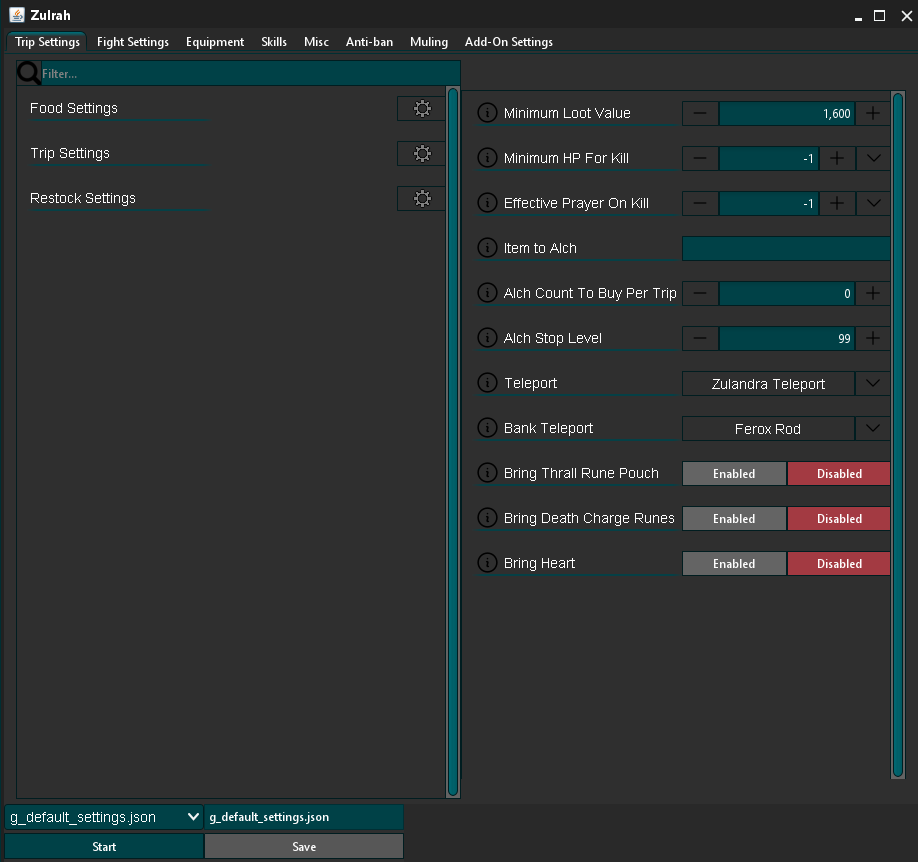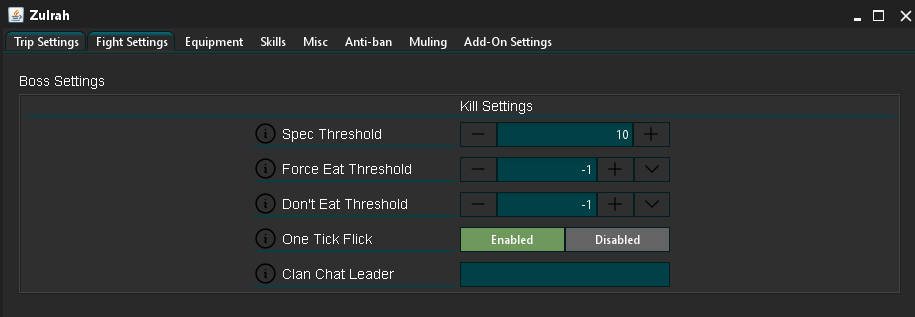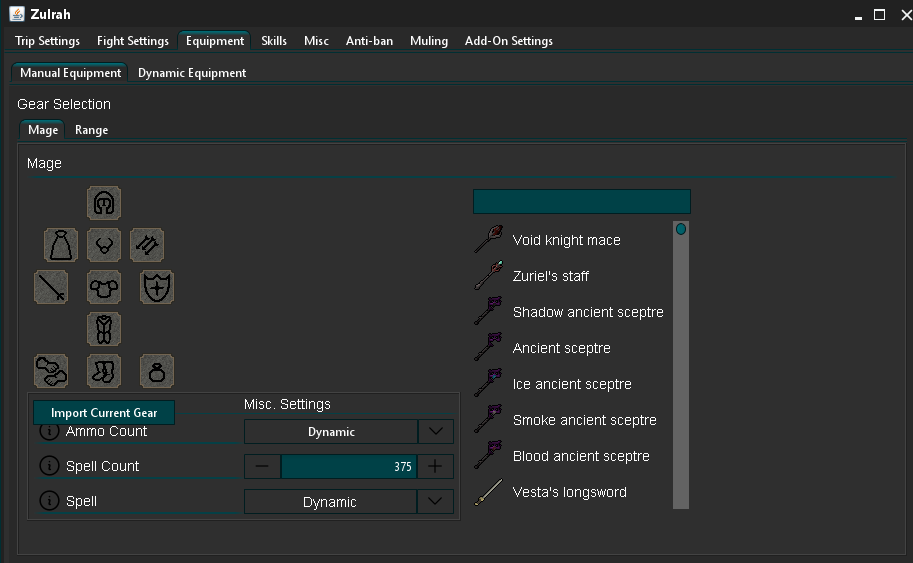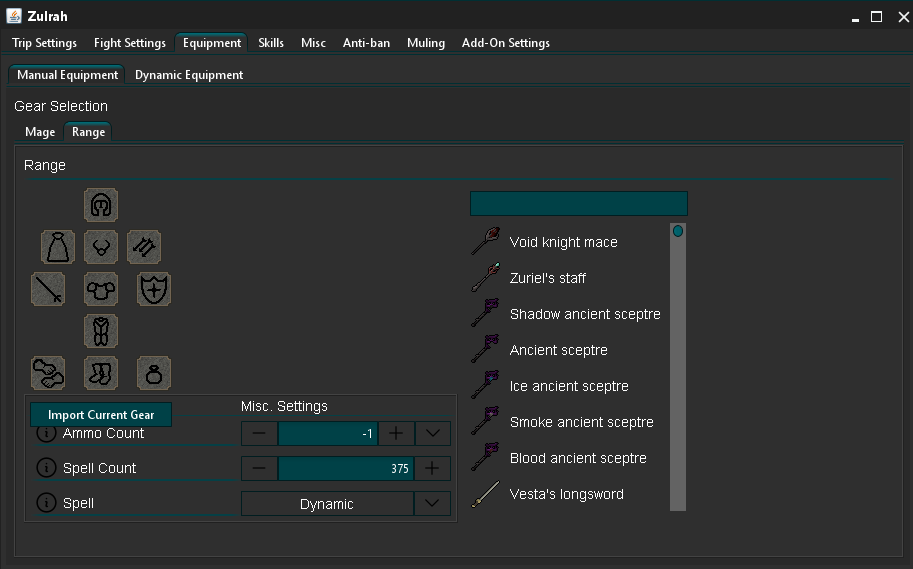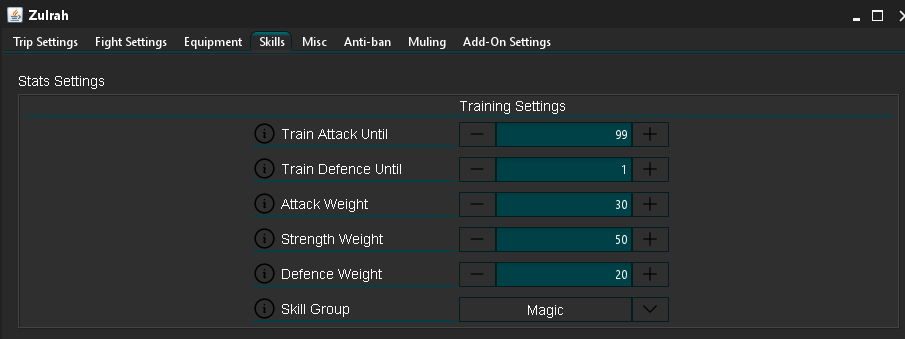More actions
No edit summary |
|||
| (7 intermediate revisions by one other user not shown) | |||
| Line 7: | Line 7: | ||
* Adjustable ''Disable Selling Threshold'' to prevent unwanted sales | * Adjustable ''Disable Selling Threshold'' to prevent unwanted sales | ||
* Automatically sells duplicate items from Zulrah's drop table already in your bank | * Automatically sells duplicate items from Zulrah's drop table already in your bank | ||
[[File:Zulrahrestock.png]] | |||
NOTE: By default, these settings above will sell '''ANY''' loot from Zulrahs table, if your GP amount falls ''BELOW'' max cash. You must change this value. | |||
* '''Banking options''': | * '''Banking options''': | ||
* Supports Player-owned house → Bank routing | * Supports Player-owned house → Bank routing | ||
| Line 42: | Line 46: | ||
- Begin at Zul-andra or bank | - Begin at Zul-andra or bank | ||
== | == GUI == | ||
[[File:ZulrahFoodGUI.png]] | |||
[[File:ZulrahTrip.png]] | |||
[[File:FightSetZulrah.png]] | |||
[[File:ZulrahMageEquip.png]] | |||
[[File:Zulrahrangeequip.png]] | |||
[[File:Zulskillselect.png]] | |||
Latest revision as of 10:05, 20 May 2025
G Zulrah
G Zulrah is an advanced script capable of defeating Zulrah with multiple combat styles while handling all rotations, banking, and loot management.
Loot Management
- Smart selling system:
* Adjustable Disable Selling Threshold to prevent unwanted sales * Automatically sells duplicate items from Zulrah's drop table already in your bank
NOTE: By default, these settings above will sell ANY loot from Zulrahs table, if your GP amount falls BELOW max cash. You must change this value.
- Banking options:
* Supports Player-owned house → Bank routing * Returns via Zul-andra teleport scrolls
Combat Configuration
- Phase-specific gear presets (recommended for optimal performance)
- Dynamic gearing (fallback option with price thresholds)
- Effective strategies:
* Ruby bolts (e) for ranged phases * Trident of the seas/Trident of the swamp for magic phases
Advanced Features
- Tick-perfect actions (requires Dreambot VIP):
* 1-tick prayer flicking * Optimal phase transitions
- Rotation handling:
* Adapts to all 4 Zulrah patterns * Automatic prayer/gear switching
- Safety systems:
* Emergency teleport thresholds * Anti-pattern recognition for rare edge cases
Setup Guide
1. Gear Preparation:
- Set phase-specific equipment (highly recommended) - OR configure dynamic gearing thresholds
2. Inventory Setup:
- Add Zul-andra teleports - Set preferred food/potions
3. Configure Settings:
- Adjust loot selling threshold - Enable 1-tick flicking (VIP only)
4. Start Location:
- Begin at Zul-andra or bank