|
GMuling |
|
| Type: | Free |
|---|---|
| Category: | Miscellaneous |
| Forum: | GMuling |
| Purchase: | Click + Add |
GMuling
GMuling is a free script required for transferring gold between accounts running GScripts. GMuling must be run on a DreamBot client on the same computer/laptop/server as other DreamBot Clients running other GScripts and, if defined, an identical port number on all instances.
When you start GMuling, it'll log in to whatever world is currently set in DreamBot, check how much money is in the bank, and logout. When another bot running another GScript either needs to give or receive gold, say GZilyana, then the account running GMuling with login and wait for the other account to trade with it, then either receive or give the GP depending on what is defined in the Muling settings.
Mule Settings
| Setting | Tooltip |
|---|---|
| Error URL | A discord webhook url for error information. |
| Force F2P world | If enabled, it will force the mule to be in an f2p world, even if the mule is members. |
| Webhook URL | Discord webhook URL |
| Plat Conversion GP | If your GP is over this value, the script will convert the excess to plats. Note: If your mule location is not near a bank, it will walk to a bank to convert to platinum tokens. |
| Auto Bond Days | If your membership is this value, it will buy a bond. |
| Port (Optional) | This is an optional setting. We generate a unique port based on the username of the mule. If you're running into issues, you can set a specific port. Note: Mule and script port options must match. If you set port 1 on the mule, all bots that you want to mule with this mule must also have their mule port set to 1. |
Example
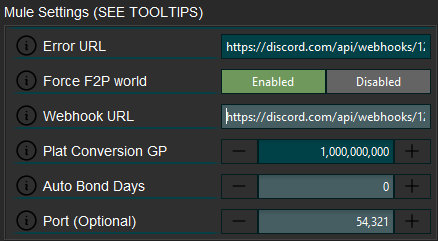
The following example is the settings for my mule account running GMuling. It has Discord Webhooks populated for any errors with muling, or to report to my chosen Discord channel when GP is either given or received. It's auto bond day is 0 since Force F2P World is enabled, and the port is defined as 54321 as that's my chosen value for all my GScripts running on this computer.
| Port Range | Status |
|---|---|
| 0 | Dynamic, the script will auto select one. |
| 1-49151 | System reserved |
| 49152-65535 | Recommended |
Discord Webhook Setup
- 1. Create Discord server or use an existing server you have created.
- 2. Create a Muling channel or use an existing channel you have created.
- 3. Edit the channel, enter the Integrations tab and select the New Webhook button.
- 4. Click onto the new Webhook, and select Copy Webhook URL.
- 5. Paste into Error URL and Webhook URL field.
